10 Common VoIP Issues and How Support Teams Fix Them

Voice over Internet Protocol (VoIP) technology has revolutionized business communications, offering cost-effective and flexible solutions for organizations worldwide. Whether you’re working with a top business VoIP provider or managing an affordable VoIP service, understanding common technical challenges is essential. However, like any technology, VoIP systems can encounter various issues that impact call quality and user experience. Understanding these issues and their solutions is crucial for maintaining seamless business communications.
Understanding VoIP Technology and Its Challenges
VoIP converts voice signals into digital data packets that travel over internet connections. While this technology offers numerous advantages, it also introduces unique technical challenges that traditional phone systems don’t face. Support teams must be equipped with specialized knowledge to address these issues effectively.
The complexity of VoIP systems means that problems can arise from multiple sources, including network infrastructure, hardware configurations, software settings, and external factors. Professional VoIP support teams must be equipped with specialized knowledge to address these issues effectively, regardless of whether you’re using small business VoIP providers or enterprise VoIP solutions.
1. Poor Call Quality and Audio Distortion
The Problem
Poor call quality manifests as choppy audio, robotic voices, echoing, or distorted sound that makes conversations difficult to understand. This issue significantly impacts business productivity and professional communication.
Root Causes
Network congestion often causes packet loss, leading to audio gaps and distortion. Insufficient bandwidth allocation for voice traffic, outdated codecs, and interference from other network applications contribute to quality degradation. Hardware issues like faulty headsets or poorly configured audio drivers can also affect call clarity.
How Support Teams Fix It
Technical support specialists begin by conducting comprehensive network assessments to identify bandwidth bottlenecks. They implement Quality of Service (QoS) configurations that prioritize voice traffic over other data types. Leading VoIP providers typically offer advanced diagnostic tools that support teams use to update audio codecs to more efficient versions and optimize network routing to reduce latency.
Additionally, they verify hardware compatibility, update drivers, and recommend professional-grade audio equipment when necessary. Regular monitoring tools help identify recurring quality issues before they impact users significantly.
2. Network Latency and Delay Issues
The Problem
Network latency creates noticeable delays between speaking and hearing responses, causing awkward conversation overlaps and communication frustration. High latency makes natural conversation flow nearly impossible.
Root Causes
Geographic distance between callers and VoIP servers increases packet travel time. Network routing inefficiencies, overloaded internet service provider connections, and inadequate network infrastructure contribute to latency problems. Multiple network hops and poorly configured firewalls can add additional delays.
How Support Teams Fix It
Support professionals optimize network routing by selecting geographically closer servers and implementing direct peering connections. Advanced business VoIP solutions often include intelligent routing capabilities that teams configure to minimize packet processing delays and establish priority routing for voice traffic.
Teams also work with internet service providers to upgrade connections and implement content delivery networks that reduce geographic distances. Regular latency monitoring helps identify trends and proactive optimization opportunities.
3. Dropped Calls and Connection Failures
The Problem
Calls disconnecting unexpectedly during conversations creates significant business disruption and customer dissatisfaction. Frequent dropped calls indicate underlying system instability that requires immediate attention.
Root Causes
Network instability, session border controller misconfigurations, and SIP registration failures commonly cause dropped calls. Firewall timeout settings, NAT traversal issues, and inadequate failover mechanisms contribute to connection problems.
How Support Teams Fix It
Technical specialists implement robust session management protocols that maintain stable connections during network fluctuations. Enterprise VoIP providers typically offer sophisticated failover mechanisms that teams configure with automatic reconnection capabilities and establish redundant connection paths for critical communications.
Support teams also optimize firewall settings for VoIP traffic, implement proper NAT configurations, and establish comprehensive monitoring systems that detect connection issues before they cause call drops.
4. Jitter and Packet Loss Problems
The Problem
Jitter causes irregular audio delivery, creating robotic or stuttering speech patterns. Packet loss results in missing audio segments that make conversations incomprehensible and frustrating for users.
Root Causes
Network congestion during peak usage periods causes packets to arrive out of sequence or get dropped entirely. Inadequate buffer management, competing network traffic, and insufficient Quality of Service configurations exacerbate jitter problems.
How Support Teams Fix It
Support professionals implement adaptive jitter buffers that automatically adjust to network conditions. They configure traffic shaping policies that guarantee bandwidth for voice communications and establish separate VLANs for voice traffic isolation.
Teams also deploy network monitoring tools that provide real-time visibility into packet behavior, enabling proactive adjustments before users experience quality degradation.
5. Echo and Feedback During Calls
The Problem
Audio echo occurs when callers hear their own voices reflected back, creating confusing and unprofessional communication experiences. Severe echo can make conversations completely unusable.
Root Causes
Acoustic coupling between speakers and microphones, improper audio level settings, and inadequate echo cancellation configurations cause feedback loops. Network delays can worsen echo effects by creating timing mismatches in audio processing.
How Support Teams Fix It
Technical support specialists configure advanced echo cancellation algorithms that adapt to different acoustic environments. They optimize audio level settings and implement proper gain control mechanisms to prevent feedback loops.
Support teams also recommend acoustic treatments for conference rooms and provide guidance on proper headset usage to minimize echo-causing conditions.
6. Registration and Authentication Failures
The Problem
Users cannot connect to VoIP services due to authentication errors, preventing them from making or receiving calls. Registration failures create complete service outages for affected users.
Root Causes
Incorrect SIP credentials, expired certificates, and misconfigured authentication servers prevent successful user registration. Network security policies and firewall configurations can block authentication traffic.
How Support Teams Fix It
Support professionals verify and update user credentials, ensuring proper SIP registration parameters are configured correctly. They implement automated certificate renewal processes and establish secure authentication protocols.
Teams also configure network security policies that allow necessary authentication traffic while maintaining security standards.
7. Codec Compatibility Issues
The Problem
Different devices and systems using incompatible audio codecs cannot establish successful communication, resulting in call failures or severely degraded audio quality.
Root Causes
Legacy equipment supporting only older codecs conflicts with modern systems using advanced compression algorithms. Bandwidth limitations force codec downgrades that some systems cannot handle properly.
How Support Teams Fix It
Technical specialists implement universal codec gateways that translate between different audio formats seamlessly. Modern enterprise VoIP solutions include advanced codec negotiation protocols that automatically select optimal formats for each connection, ensuring compatibility across diverse business environments.
Support teams also maintain updated codec libraries and provide equipment upgrade recommendations when compatibility issues persist.
8. Bandwidth Limitations and Network Congestion
The Problem
Insufficient network bandwidth causes multiple VoIP issues simultaneously, including poor quality, dropped calls, and connection failures. Network congestion during peak hours creates unpredictable service degradation.
Root Causes
Undersized internet connections cannot handle concurrent voice and data traffic demands. Lack of traffic prioritization allows non-critical applications to consume bandwidth needed for voice communications.
How Support Teams Fix It
Support professionals conduct comprehensive bandwidth assessments and recommend appropriate connection upgrades. They implement sophisticated Quality of Service policies that guarantee bandwidth allocation for voice traffic.
Teams also establish network monitoring systems that provide real-time bandwidth utilization visibility and automatic traffic management during congestion periods.
9. Firewall and NAT Configuration Problems
The Problem
Corporate security systems block VoIP traffic or interfere with connection establishment, preventing users from accessing voice services or causing intermittent connectivity issues.
Root Causes
Restrictive firewall policies block necessary SIP and RTP traffic. Network Address Translation configurations interfere with direct peer-to-peer connections required for optimal VoIP performance.
How Support Teams Fix It
Technical support specialists configure firewall rules that allow VoIP traffic while maintaining security standards. They implement Session Border Controllers that handle NAT traversal and establish secure communication channels.
Support teams also work with security departments to balance communication requirements with organizational security policies.
10. Hardware and Equipment Malfunctions
The Problem
Faulty IP phones, network switches, or routers cause various VoIP problems ranging from audio quality issues to complete service outages. Hardware failures often require immediate replacement to restore service.
Root Causes
Equipment aging, power fluctuations, and environmental factors cause hardware degradation. Incompatible firmware versions and improper configurations can simulate hardware failures.
How Support Teams Fix It
Support professionals maintain comprehensive hardware inventories and establish rapid replacement procedures for critical equipment. They implement proactive monitoring systems that detect hardware issues before they cause service disruptions.
Teams also establish preventive maintenance schedules and provide user training on proper equipment care and basic troubleshooting procedures.
Best Practices for VoIP Issue Prevention
Proactive system monitoring prevents many VoIP issues from affecting users significantly. Regular network assessments identify potential problems before they impact business communications. Establishing comprehensive documentation and standardized procedures enables faster issue resolution.
User education programs help prevent common configuration errors and provide basic troubleshooting knowledge that reduces support ticket volume. Regular system updates and security patches maintain optimal performance and prevent known issues.
The Role of Professional Support Teams
Experienced VoIP support professionals bring specialized knowledge that enables rapid issue identification and resolution. They understand the complex interactions between network infrastructure, software configurations, and hardware components that affect VoIP performance.
Professional support teams also provide valuable guidance on system optimization, capacity planning, and technology upgrades that improve long-term reliability and performance.
Conclusion
VoIP technology offers tremendous benefits for business communications, but success requires understanding and addressing common technical challenges. Professional support teams play crucial roles in maintaining system reliability and ensuring optimal user experiences.
Organizations investing in proper VoIP support infrastructure and professional expertise position themselves for successful long-term adoption of advanced communication technologies. Regular system maintenance, proactive monitoring, and user education create foundations for reliable VoIP implementations.
By understanding these common issues and their solutions, businesses can make informed decisions about VoIP implementations and support requirements, ensuring successful communication system deployments that support organizational growth and productivity.
Frequently Asked Questions
What causes most VoIP call quality issues?
Network-related problems cause approximately 80% of VoIP call quality issues. Insufficient bandwidth, network congestion, and improper Quality of Service configurations are the primary culprits. Packet loss and jitter from network instability directly impact audio clarity and conversation flow.
How quickly can support teams typically resolve VoIP problems?
Resolution times vary significantly based on issue complexity. Simple configuration problems often resolve within 15-30 minutes, while network infrastructure issues may require several hours. Hardware replacements typically take 24-48 hours depending on equipment availability and complexity.
Can VoIP issues be prevented through proactive monitoring?
Yes, proactive monitoring prevents many VoIP issues by identifying problems before they impact users. Network performance monitoring, bandwidth utilization tracking, and automated alerting systems enable support teams to address developing issues before they cause service disruptions.
What network requirements are essential for reliable VoIP service?
Reliable VoIP requires dedicated bandwidth allocation, low latency connections (under 150ms), and properly configured Quality of Service policies. Redundant internet connections and professional-grade network equipment significantly improve reliability and performance consistency.
How do support teams handle VoIP security concerns?
Professional support teams implement comprehensive security measures including encrypted communications, secure authentication protocols, and regular security audits. They also configure firewalls and intrusion detection systems specifically optimized for VoIP traffic patterns and requirements.
What training do effective VoIP support teams require?
Effective VoIP support requires extensive training in networking protocols, audio codecs, and telecommunications systems. Team members need certification in relevant technologies and regular updates on emerging VoIP solutions and troubleshooting techniques.
How do businesses choose appropriate VoIP support levels?
Businesses should evaluate their communication criticality, user count, and internal technical expertise when selecting support levels. Organizations with mission-critical communications typically require 24/7 support with guaranteed response times and dedicated technical resources.
What role does internet service provider selection play in VoIP reliability?
Internet service provider choice significantly impacts VoIP performance through connection quality, reliability, and technical support capabilities. Business-grade connections with guaranteed service levels and VoIP-optimized routing provide superior performance compared to standard consumer internet services.

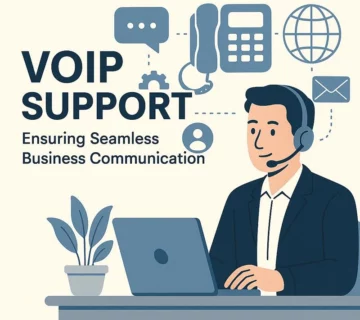
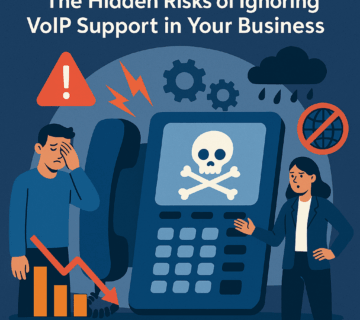

No comment