How AI Is Changing the Face of Desktop Support
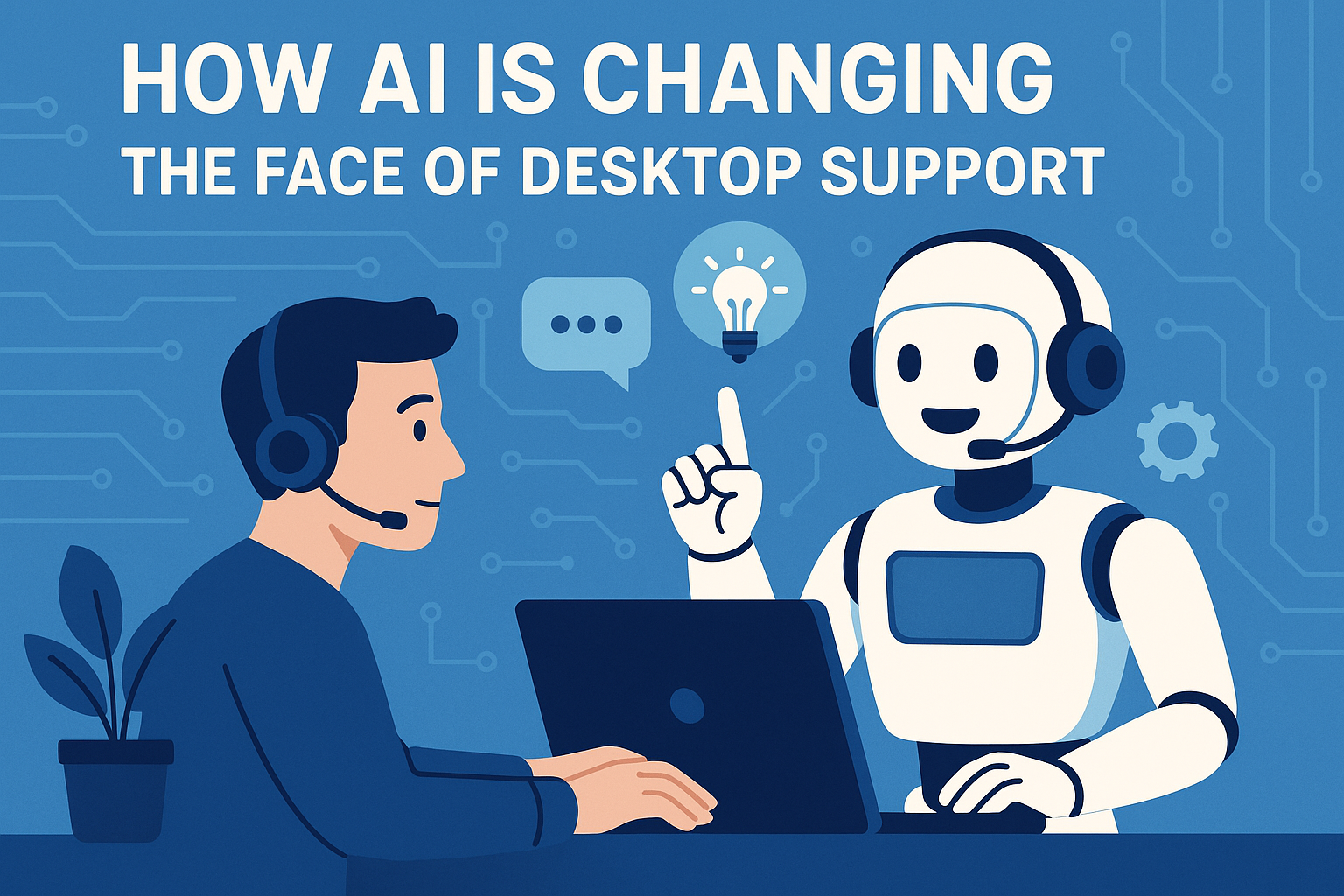
The digital workplace has evolved significantly, and with it, so has the demand for efficient IT support. Artificial Intelligence (AI) is now at the core of this transformation. Especially for companies leveraging desktop support outsourcing or remote desktop support services, AI-driven solutions are offering faster resolution, better analytics, and round-the-clock support.
What Is Desktop Support?
Desktop support involves managing and resolving issues related to end-user devices like laptops, desktops, and peripherals. It covers everything from installing software and fixing connectivity problems to maintaining desktop endpoint security and resolving user-specific desktop issues.
Traditionally, this support was handled manually, often with long wait times and repetitive troubleshooting. But now, with AI integration, many of these tasks are being streamlined or fully automated.
How AI Is Revolutionizing Desktop Support (Explained in Detail)
1. Automated Ticketing and Triage
Natural Language Processing (NLP) is used to scan incoming support requests—via email, chat, or portal—and automatically classify and prioritize them. This ensures tickets are routed to the appropriate team, reducing bottlenecks and improving response times.
For companies using remote desktop support outsourcing, automated triage minimizes the need for manual oversight, increasing speed and consistency across time zones and regions.
Example: An employee submits a ticket saying, “My Outlook keeps crashing.” The system interprets the context, automatically categorizes it under “Email Application Issue,” and routes it to the appropriate support team.
2. 24/7 Virtual Assistants
AI-powered virtual assistants or chatbots provide real-time responses to common user queries like:
-
Password resets
-
VPN connectivity
-
Printer setup
-
Software installations
This is a game-changer for 24/7 remote desktop support outsourcing, where businesses need global, around-the-clock IT coverage. Virtual assistants can resolve low-level tickets instantly and escalate more complex issues to human agents.
Key Benefit: It lowers the number of incoming tickets by enabling self-service solutions for users.
3. Predictive Maintenance
Device health metrics like CPU temperature, memory usage, disk errors, and software crash reports are continuously monitored. By detecting anomalies early, modern tools can predict when a system might fail or slow down and notify the IT team.
In desktop support outsourcing, predictive maintenance enables Managed Service Providers (MSPs) to prevent incidents before they impact end users, helping improve SLAs and overall system reliability.
Example: If a hard drive shows signs of failure, AI alerts the support team, who can replace it before a crash occurs—saving data and productivity.
4. Self-Healing Systems
Modern AI-driven desktop support tools are capable of self-correcting actions without human intervention. These include:
-
Auto-restarting crashed applications
-
Reinstalling drivers
-
Clearing cache to resolve app loading issues
-
Applying pre-approved patches
Especially in outsourced remote desktop support, self-healing reduces ticket volume, improves uptime, and ensures better user satisfaction without additional technician time.
Pro Tip: Combine AI with scripting tools like PowerShell to enable more advanced self-healing.
5. Intelligent Analytics and Reporting
Advanced analytics tools process large volumes of IT data and generate actionable insights. These include:
-
Identifying trends in support requests
-
Recognizing recurring desktop issues
-
Predicting peak support hours
-
Evaluating technician performance
For IT leaders using desktop support for businesses, these insights help make informed decisions, improve staffing, and fine-tune support processes.
Bonus: Some platforms even offer visual dashboards to track performance in real time.
6. Enhanced Cybersecurity
AI enhances desktop endpoint security by:
-
Detecting malware or unusual behaviors in real-time
-
Identifying phishing attempts
-
Monitoring USB device activity
-
Applying adaptive access controls based on user behavior
This is especially critical in remote desktop support outsourcing, where sensitive data travels across global networks. AI adds a layer of intelligent, always-on protection that traditional antivirus tools can’t offer.
Result: Faster threat detection, fewer breaches, and higher compliance standards.
Benefits of AI in Desktop Support (In Detail)
| Benefit | Description |
|---|---|
| Faster Resolutions | AI automates triage and self-service, reducing time-to-resolution. |
| 24/7 Availability | Virtual agents and bots provide uninterrupted support globally. |
| Lower Costs | Reduces the need for large Tier-1 teams, especially in desktop support outsourcing models. |
| Higher User Satisfaction | Quick solutions improve employee experience and productivity. |
| Scalability | Supports growing businesses without the need for proportional staff increases. |
| Proactive Support | Predictive tools and automation allow IT to fix problems before users notice them. |
Real-World Use Cases
-
IBM Watson – Helps companies automate ticket resolution and reduce support costs by up to 30%.
-
ServiceNow Virtual Agent – Offers personalized responses and routes tickets efficiently for outsourced remote desktop support teams.
-
Microsoft Copilot – Acts as an in-system assistant in Windows 11, helping users resolve desktop issues without logging a ticket.
Challenges and Considerations
Even the best desktop support services must account for:
-
Data Privacy & Compliance: Companies must ensure GDPR, HIPAA, or ISO compliance, especially when working with a remote desktop support outsourcing company.
-
Employee Resistance: Some users may distrust AI and prefer human assistance.
-
Training Requirements: AI systems must be trained on company-specific knowledge and updated regularly.
-
Service Desk vs Desktop Support: It’s important to understand that a service desk handles broader ITSM functions (like incident and change management), while desktop support focuses solely on user-device interaction.
The Future of AI in Desktop Support
AI is influencing desktop support analyst hiring trends. Employers now seek professionals who understand AI tools, scripting, and automation. Certifications like desktop engineer certification programs are adapting to include AI-related modules and practices.
AI isn’t just a tool; it’s becoming a standard. From automating updates to delivering real-time insights, its role in desktop support for businesses will continue to expand.
FAQs: How AI Is Changing Desktop Support
Q1: Can AI replace IT support teams?
AI can automate repetitive tasks but cannot replace the need for skilled human technicians—especially for advanced troubleshooting and common desktop support problems and solutions.
Q2: How secure is AI in desktop support?
Modern security tools enhance desktop endpoint security through real-time threat detection and faster response times. However, businesses must still audit and configure these systems properly—especially when working with remote desktop support outsourcing providers.
Q3: What desktop issues can AI handle?
AI can resolve frequent issues like:
-
System slowness
-
Software crashes
-
Password resets
-
Printer configuration
-
VPN connectivity
These are ideal use cases for automation in desktop support software tools.
Q4: How much does it cost to implement AI desktop support?
Costs vary based on the platform, but AI often results in long-term savings—especially when paired with desktop support outsourcing to reduce labor overhead.
Q5: What tools are best for AI-powered desktop support?
Top-rated tools include:
-
IBM Watson Assistant
-
ServiceNow Virtual Agent
-
Aisera
-
BMC Helix
-
Microsoft Copilot
These tools are widely used by remote desktop support outsourcing companies and enterprise IT teams.
Q6: What’s the difference between service desk vs desktop support?
A service desk covers all IT-related issues and workflows (ITIL-based), while desktop support focuses solely on end-user hardware, software, and system access problems.
Final Thoughts
Organizations are transforming how they manage desktop support, moving toward smarter, more efficient systems. From predictive maintenance to 24/7 automation, the shift is undeniable. Companies that invest in intelligent, automated solutions—especially through desktop support outsourcing or remote desktop support services—will benefit from greater speed, stronger security, and improved user satisfaction.
If you’re seeking best desktop support services or evaluating remote desktop support outsourcing company options, ensure AI is part of the package.

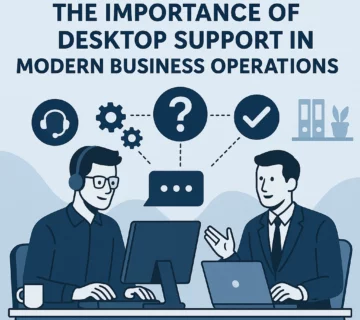
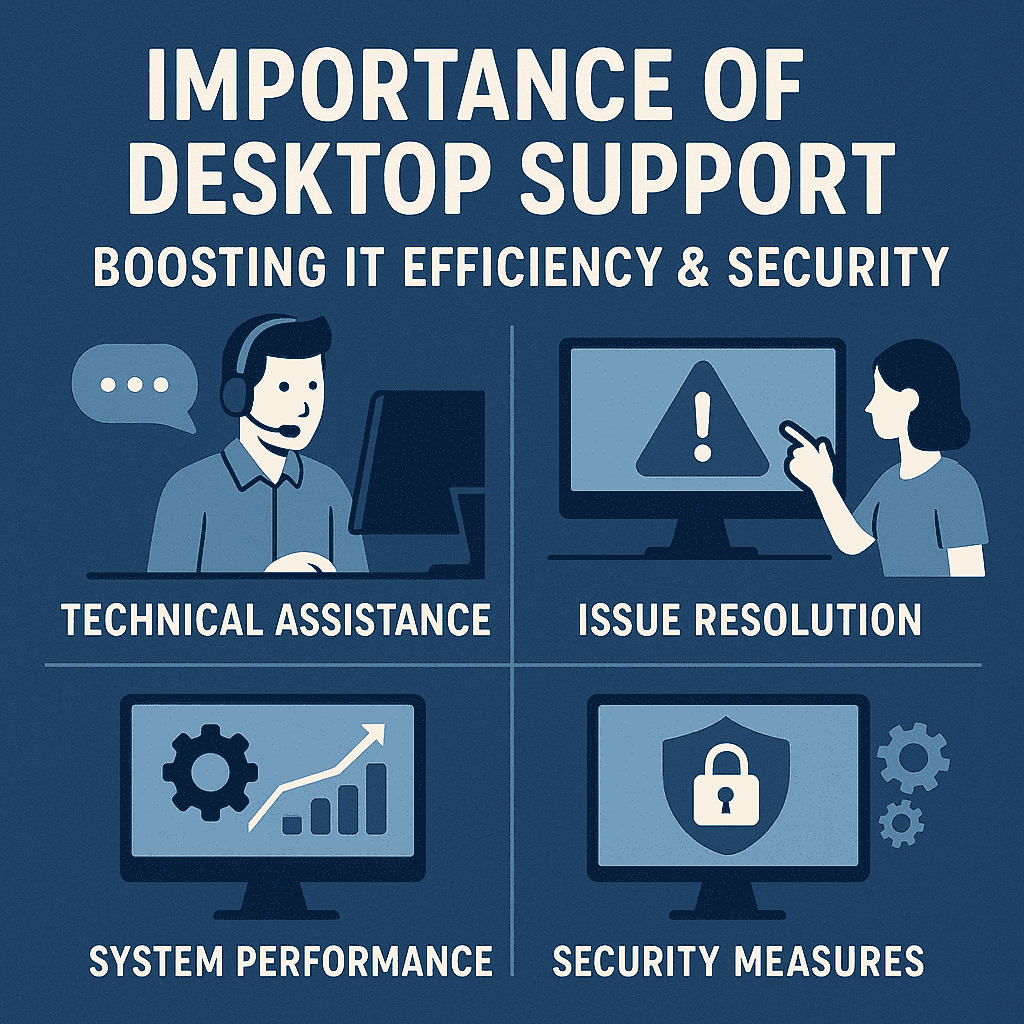
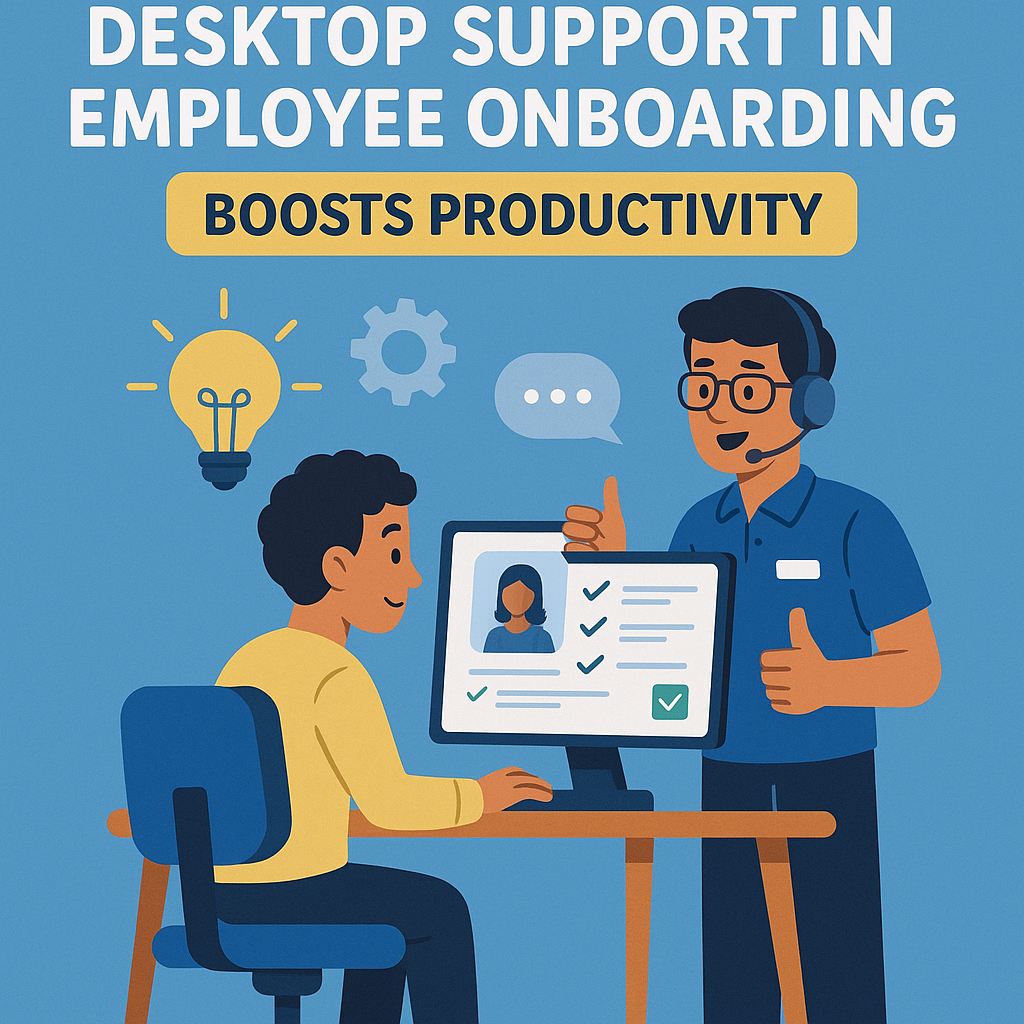
No comment