How to Choose the Right Server Support Plan for Your Business

Selecting the appropriate server support company and support service is crucial for maintaining business continuity and ensuring optimal performance. With the virtual private server market expanding rapidly, businesses need comprehensive support strategies that address modern infrastructure challenges. The right support plan protects your investment, minimizes downtime, and provides peace of mind when technical issues arise.
Understanding Professional Server Support
Professional server support encompasses comprehensive service agreements that provide technical assistance, maintenance, and troubleshooting for your server infrastructure. These plans typically include hardware support, software assistance, monitoring services, and emergency response capabilities.
Most businesses underestimate the importance of expert server support until they face a critical system failure. A well-chosen support plan acts as your safety net, offering expert assistance when you need it most.
The Evolution of Server Support Services
The virtual private server market size has grown significantly, driving demand for specialized support services. Modern businesses require support that spans traditional physical servers, cloud infrastructure, and hybrid environments. This evolution has made outsourced server management an increasingly popular choice for organizations seeking cost-effective, expert-level support.
Types of Server Support Plans
Basic Support Plans
Basic support plans offer fundamental assistance during standard business hours. These plans typically include email support, basic troubleshooting, and documentation access. Basic plans work well for small businesses with simple server setups and minimal uptime requirements.
Premium Support Plans
Premium support plans provide extended coverage with faster response times and phone support. These plans often include 24/7 availability, proactive server monitoring, and dedicated account management. Premium plans suit growing businesses with moderate uptime requirements and those requiring specialized services like VoIP troubleshooting.
Enterprise Support Plans
Enterprise support plans deliver comprehensive coverage with guaranteed response times, on-site support, and dedicated technical teams. These plans include advanced monitoring, custom configurations, and strategic consultation services. Enterprise plans are essential for large organizations with mission-critical applications requiring outsourced server support.
Key Factors to Consider When Outsourcing Server Management
Response Time Requirements
Response time directly impacts how quickly your issues get resolved. Consider your business’s tolerance for downtime when evaluating response time guarantees. E-commerce sites and financial services typically require faster response times than internal business applications.
Technical Complexity and Specialized Services
Assess your server environment’s complexity level. Custom applications, multiple operating systems, and integrated third-party software require specialized expertise. Complex environments benefit from higher-tier support plans with experienced technicians who understand Linux server hardening tools and advanced security protocols.
Budget Constraints and Market Considerations
Support plans represent an ongoing operational expense that must align with your budget. Calculate the cost of potential downtime against the support plan investment. The growing virtual server market has created competitive pricing options for managed support services.
Scalability and Migration Needs
Choose support plans that can grow with your business. Consider whether your current plan supports server migration to cloud services or physical server to cloud migration when you’re ready to modernize your infrastructure.
Essential Features to Look For in Server Management Support Service
24/7 Availability and Proactive Monitoring
Round-the-clock support ensures assistance whenever issues arise. The server management support service should include proactive monitoring that identifies potential problems before they impact your business. This feature includes performance tracking, capacity planning, and automated alerts for unusual system behavior.
Hardware Replacement and Cloud Migration Support
Hardware replacement services ensure quick resolution of equipment failures. Modern support providers should also offer cloud migration services and support for server modernization projects.
Security Updates and Linux Server Hardening
Regular security updates protect your servers from vulnerabilities and threats. Support plans should include patch management, security monitoring, and access to advanced security tools for enhanced protection.
Specialized Application Support
Look for providers offering specialized services if your business relies on voice communications or other critical applications. Comprehensive support should address all aspects of your server environment, including communication systems.
Evaluating Server Support Companies
Technical Expertise and Certifications
Evaluate the provider’s technical capabilities and certifications. Look for experience with your specific server hardware, operating systems, and applications. Ask about their technicians’ qualifications and training programs, particularly their expertise with security tools and cloud migration services.
Service Level Agreements and Performance Metrics
Review service level agreements carefully to understand guaranteed response times, resolution targets, and penalty clauses. Ensure the SLA aligns with your business requirements and includes measurable metrics for monitoring and incident response.
Communication Channels and Support Methods
Multiple communication channels provide flexibility in how you access support. Look for providers offering phone, email, chat, and portal-based support options. Consider their capabilities for specialized services and technical consultation.
Reputation and Industry Experience
Research the provider’s reputation through customer reviews, case studies, and industry references. Contact existing customers to understand their experiences with support quality and reliability.
Making the Final Decision for Professional Server Support
Assess Your Current Infrastructure Needs
Document your current server environment, including hardware specifications, software requirements, and performance expectations. Identify any existing pain points or areas where additional support would be beneficial, such as cloud migration planning or enhanced security through advanced hardening tools.
Plan for Future Growth and Market Trends
Consider your business growth projections and how they might impact your server support needs. The expanding virtual server market offers new opportunities for scalable infrastructure. Choose plans that offer upgrade paths or flexible terms that accommodate changing requirements.
Test the Support Quality and Expertise
Many support providers offer trial periods or demonstration services. Use these opportunities to evaluate their response times, technical expertise, and communication quality before committing to a long-term agreement.
Negotiate Terms and Service Scope
Don’t accept standard pricing without negotiation. Many providers offer discounts for multi-year commitments, multiple servers, or bundled services. Be prepared to discuss your specific needs for managed services and any specialized requirements.
Implementation Best Practices for Outsourced Server Management
Documentation and Knowledge Transfer
Maintain detailed documentation of your server environment, support contacts, and escalation procedures. This information helps support teams resolve issues more efficiently and ensures continuity if personnel changes occur.
Establish Clear Service Expectations
Set clear expectations with your support provider regarding response times, communication preferences, and escalation procedures. Regular review meetings help maintain alignment and address any service issues.
Monitor Support Performance and Metrics
Track support metrics such as response times, resolution rates, and customer satisfaction scores. Use this data to evaluate whether your current support plan meets your needs and identify areas for improvement.
Plan for Emergencies and Escalation
Develop emergency procedures that outline when and how to contact support for critical issues. Ensure all relevant team members understand these procedures and have access to support contact information, including specialized services.
Frequently Asked Questions About Server Support Services
What is the difference between managed and unmanaged server support?
Managed support includes monitoring, maintenance, and administration of your server environment. The support team handles routine tasks, updates, and optimizations on your behalf. Unmanaged support provides reactive assistance when you request help but doesn’t include ongoing maintenance or monitoring services.
How much should I budget for professional server support?
Support costs typically range from 10-25% of your server hardware investment annually. Basic plans may cost $100-500 per month per server, while enterprise managed plans can exceed $2,000 monthly. Consider the cost of downtime when evaluating support investments, as premium plans often pay for themselves by preventing major outages.
Can I change my server support plan later?
Most providers allow plan upgrades or downgrades with proper notice, typically 30-60 days. However, some features like dedicated account management or specialized services such as cloud migration may require longer commitment periods. Review contract terms carefully to understand change procedures and any associated fees.
What happens if my server support company doesn’t meet their SLA commitments?
SLA violations typically result in service credits, fee reductions, or other compensation as outlined in your contract. Document any SLA breaches and work with your provider to address underlying issues. Persistent SLA violations may justify changing providers or renegotiating contract terms.
Should I choose outsourced server support or keep it in-house?
Outsourcing server management offers access to specialized expertise, 24/7 availability, and cost-effective scaling without the overhead of maintaining an internal team. In-house support provides direct control but requires significant investment in staff, training, and tools. Consider your budget, technical requirements, and business focus when making this decision.
How do I know if I need 24/7 proactive server monitoring?
Evaluate your business’s dependence on server availability and the cost of downtime. If server outages significantly impact revenue, customer satisfaction, or business operations, continuous monitoring is likely justified. Consider your geographic location, customer base, and business model when assessing monitoring needs.
What should I include in my server support requirements document?
Your requirements document should detail your server environment, operating systems, applications, performance expectations, and business requirements. Include information about acceptable response times, escalation procedures, and any compliance requirements. Specify needs for specialized services or migration planning.
How often should I review my server management support service?
Review your support service annually or whenever significant changes occur in your business or server environment. Regular reviews ensure your plan continues to meet your needs and provides good value. Consider factors like business growth, technology changes, and the evolving virtual server market when conducting reviews.
What are the benefits of server migration to cloud with professional support?
Cloud migration with professional support ensures minimal downtime, data integrity, and optimized performance. Expert-guided migration includes planning, execution, and post-migration optimization. Professional support reduces risks and ensures your migration aligns with business objectives while maintaining security and compliance requirements.

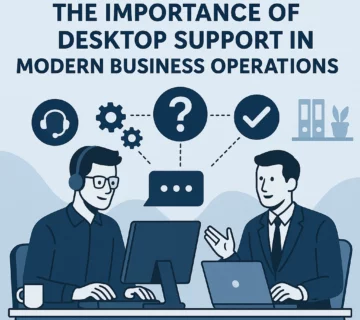
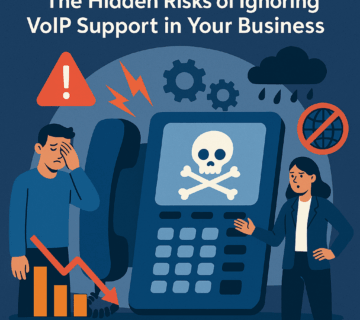

No comment