Why Desktop Support Remains Relevant in the Cloud Era

The rapid adoption of cloud computing has fundamentally transformed how businesses operate, store data, and deliver services. Despite this digital revolution, IT support continues to play a crucial role in modern IT infrastructure. Understanding why desktop support solutions remain essential helps organizations build robust, user-friendly technology environments that maximize productivity and minimize downtime.
The Evolving Landscape of Desktop Support
Cloud computing has undeniably changed the IT support landscape. Applications that once required local installation now run through web browsers, data storage has shifted to remote servers, and software updates happen automatically in the background. However, this transformation has not eliminated the need for best desktop support services—it has evolved its purpose and scope.
Modern desktop support specialists work at the intersection of local hardware, cloud services, and user experience. They ensure that end-users can effectively access cloud-based resources while maintaining the performance and security of their local computing environment. This hybrid approach recognizes that most business operations depend on both cloud services and local computing resources working together seamlessly.
Critical Functions That Keep Desktop Support Essential
Hardware Dependencies Persist
Physical hardware remains the foundation of user productivity. Employees still need functioning computers, monitors, keyboards, mice, and other peripherals to access cloud services. When hardware fails, cloud applications become inaccessible regardless of their availability. Support teams handle hardware troubleshooting, repairs, and replacements that keep users connected to their cloud-based tools.
Network connectivity issues also fall under desktop support best practices. Poor wireless connections, ethernet problems, or network configuration errors can prevent users from accessing cloud services entirely. Support specialists diagnose and resolve these connectivity issues, ensuring reliable access to cloud resources.
Security Remains a Local Concern
While cloud providers handle server-side security, endpoint security remains a critical local responsibility. Support teams manage antivirus software, firewall configurations, and security updates on individual devices. They also handle security incidents like malware infections or suspicious activity that could compromise access to cloud services.
User authentication and identity management often require local configuration and troubleshooting. Support professionals help users set up multi-factor authentication, resolve login issues, and manage credentials across multiple cloud platforms. This security layer protects both local resources and cloud-based assets.
User Experience Optimization
Cloud applications may run on remote servers, but the user experience depends heavily on local device performance. Support teams optimize local configurations to ensure smooth operation of cloud-based applications. This includes managing browser settings, clearing cache files, updating plugins, and adjusting system performance settings.
Different users have varying technical skill levels and comfort with cloud-based tools. Support provides the human element that helps users navigate new cloud applications, troubleshoot common desktop support issues and solutions, and maximize their productivity with cloud-based workflows.
The Hybrid Nature of Modern Computing
Most organizations operate in a hybrid environment that combines cloud services with on-premises infrastructure. This complexity requires support specialists who understand both local systems and cloud integration points. They troubleshoot issues that span multiple platforms and ensure seamless data flow between local applications and cloud services.
Legacy applications often require local installation and configuration, even in cloud-first organizations. Desktop support teams maintain these applications while helping users integrate them with newer cloud-based tools. This bridge between old and new technology ensures business continuity during digital transformation initiatives.
Specialized Skills for Cloud-Era Desktop Support
Modern support requires evolving skill sets that encompass traditional IT support and cloud technologies. Desktop support analyst hiring trends show increasing demand for professionals who understand how local configurations affect cloud application performance and how to troubleshoot issues that involve both local and remote components.
Cloud service integration has become a core competency for support teams. They help users connect local applications to cloud storage services, configure synchronization settings, and resolve conflicts between local and cloud-based data. This expertise ensures that users can work efficiently across multiple platforms.
Remote desktop support services capabilities have expanded significantly, allowing support teams to assist users regardless of their location. These remote tools work alongside cloud infrastructure to provide comprehensive support for distributed workforces.
The Rise of Remote Desktop Support Outsourcing
Benefits of Remote Desktop Support Outsourcing
Many organizations are turning to remote desktop support outsourcing as a strategic solution to manage their evolving IT needs. Outsource support specialists provide cost-effective expertise without the overhead of maintaining in-house teams. This approach allows businesses to access specialized skills while focusing on their core operations.
24/7 remote desktop support outsourcing has become particularly valuable for organizations with global operations or critical systems that require constant availability. These services ensure that support issues and solutions are addressed promptly, regardless of time zones or business hours.
Desktop Support for Small Business Considerations
Desktop support for small business presents unique challenges that make outsourcing particularly attractive. Small businesses often lack the resources to maintain full-time IT staff but still require reliable desktop support solutions. Remote support outsourcing provides access to enterprise-level expertise at a fraction of the cost of hiring dedicated staff.
Cost-Effectiveness and Resource Allocation
Organizations often assume that cloud adoption reduces IT support costs, but the reality is more nuanced. While cloud services may reduce some server maintenance costs, they create new support requirements around user experience, integration, and security. Support solutions provide a cost-effective way to address these needs without requiring expensive specialized consultants for every issue.
Preventing user productivity losses through proactive support often costs less than the business impact of extended downtime. When users cannot access cloud services due to local issues, the productivity losses can quickly exceed the cost of maintaining adequate desktop support resources or investing in remote support services.
Desktop Support Best Practices for the Cloud Era
Implementing Proactive Support Strategies
Desktop support best practices in the cloud era focus on proactive monitoring and prevention rather than reactive problem-solving. Modern desktop support solutions include automated monitoring tools that identify potential issues before they impact users. This approach reduces the frequency of desktop support issues and solutions scenarios while improving overall user satisfaction.
Best desktop support services now incorporate predictive analytics to anticipate hardware failures, software conflicts, and performance issues. This proactive approach allows desktop support specialists to address problems during off-hours, minimizing disruption to business operations.
Establishing Comprehensive Support Protocols
Effective IT support best practices require clear escalation procedures and standardized documentation. Support teams must maintain comprehensive knowledge bases to quickly resolve common issues and ensure consistent service quality. These protocols become especially critical when leveraging remote IT support outsourcing services, where clear communication and documented processes are essential for efficiency and reliability.
Future-Proofing Through Adaptable Support
IT support continues to evolve alongside cloud technology. Modern support teams now rely on cloud-based tools for remote assistance, automated diagnostics, and proactive monitoring—demonstrating how support roles adapt to emerging technologies rather than becoming obsolete.
As organizations implement new cloud services, IT support teams provide the stability and continuity needed for smooth transitions. They assist users in adapting to new tools while ensuring productivity with existing workflows. Hiring trends reflect this shift, showing increased demand for professionals who can bridge traditional IT support with modern cloud technologies.
Strategic Value Beyond Technical Support
IT support teams often serve as the primary contact point for end-users, offering valuable insights into user needs, workflow challenges, and technology adoption trends. These insights help inform strategic decisions regarding cloud service selection, training programs, and IT investments.
The human element of IT support remains essential in building user confidence with new technologies. While cloud services automate many technical processes, users still require personalized assistance, guidance, and training to fully leverage these tools. The best support services recognize this human factor and integrate it into their service delivery models.
Frequently Asked Questions
What is the primary role of desktop support in cloud environments?
IT support in cloud environments focuses on ensuring users can effectively access and utilize cloud services through their local devices. This includes managing hardware, troubleshooting connectivity issues, maintaining security configurations, and optimizing the user experience with cloud applications. The role has evolved from traditional software installation to a focus on integration, connectivity, and user enablement through modern support solutions.
How has cloud computing changed desktop support responsibilities?
Cloud computing has shifted IT support from application installation and maintenance to user experience optimization and cloud service integration. Instead of managing local software installations, support teams now focus on ensuring reliable connectivity, managing authentication systems, optimizing browser performance for cloud applications, and helping users navigate between local and cloud-based tools. Modern support best practices now emphasize integration and user enablement over traditional maintenance tasks.
Do organizations still need dedicated desktop support staff with cloud services?
Yes, organizations still need dedicated support staff even with extensive cloud adoption. While cloud services reduce some traditional support needs, they introduce new requirements for hardware management, network connectivity, security configuration, and user experience optimization. Support teams also deliver the human element essential for user training, advanced troubleshooting, and maintaining productivity during technology transitions. Many organizations are now exploring remote IT support outsourcing as a cost-effective solution.
What technical skills should modern desktop support professionals have?
Modern IT support specialists need a blend of traditional IT expertise and cloud technology knowledge. Essential skills include hardware troubleshooting, network diagnostics, security management, and user authentication systems. In addition, professionals should be proficient in cloud service integration, browser optimization, remote support tools, and managing hybrid environments. Hiring trends show increasing demand for support analysts with these versatile, cross-functional skill sets.
How does desktop support contribute to cybersecurity in cloud environments?
IT support plays a critical role in cybersecurity by managing endpoint security, configuring authentication systems, and maintaining security software on local devices. Support teams handle security incidents, manage user credentials, implement multi-factor authentication, and ensure that devices meet security standards for accessing cloud services. This local security layer protects both individual devices and cloud-based assets from potential threats, making modern support practices essential for comprehensive security.
What are the cost implications of maintaining desktop support in the cloud era?
While cloud adoption may reduce some infrastructure costs, support remains cost-effective by preventing productivity losses and reducing the need for specialized consultants. The cost of maintaining support is typically offset by improved user productivity, reduced downtime, and more efficient cloud service utilization. Many organizations find that remote desktop support outsourcing or 24/7 remote support outsourcing provides excellent value while maintaining service quality.
How do hybrid work environments affect desktop support needs?
Hybrid work environments increase support complexity by requiring support for both office and remote workers across various devices and network conditions. Remote support services must provide assistance capabilities, manage diverse hardware configurations, and ensure consistent access to cloud services regardless of location. This expanded scope requires more sophisticated support solutions and processes but remains essential for maintaining workforce productivity.
What is the future outlook for desktop support careers?
IT support careers continue to evolve with strong future prospects as organizations increasingly rely on technology for business operations. IT support analyst hiring trends show the role is becoming more strategic, focusing on user experience, cloud integration, and technology enablement rather than basic troubleshooting. Professionals who develop skills in cloud technologies, automation, and user training will find growing opportunities in this evolving field. The growth of remote support outsourcing also creates new career paths in specialized support services.

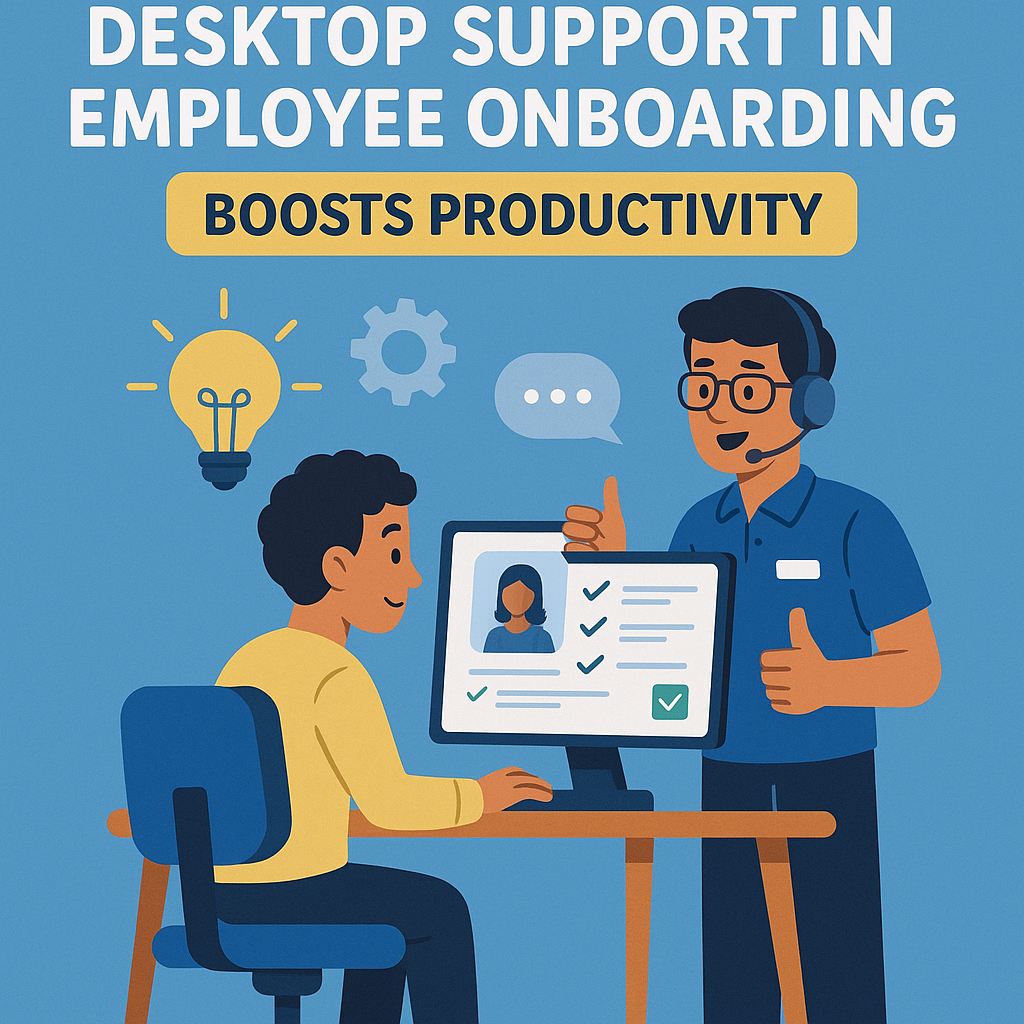

No comment