2025 Desktop Support Guide: Pro Tips, Remote Hacks & IT Checklist

In 2025, desktop support is no longer just about fixing technical issues—it’s about enabling business continuity, ensuring security, supporting hybrid work, and leveraging automation and AI. Whether you’re part of a lean internal IT team or managing enterprise-level desktop support services, this guide equips you with the best desktop support practices, pro tips, and a complete desktop support checklist for navigating the modern IT landscape.
Why Desktop Support in 2025 Is More Critical Than Ever
As digital transformation accelerates, desktop support teams are increasingly tasked with responsibilities that span:
- Managing complex hybrid and BYOD environments
- Enforcing cybersecurity and compliance policies
- Supporting cloud apps, AI assistants, and M365 integrations
- Delivering 24/7 remote desktop support across regions
The traditional “break-fix” model has evolved into a proactive, strategic function aligned with company-wide goals.
Pro Tips for High-Performance Desktop Support Teams
1. Automate the Repetitive Tasks
Reduce manual interventions by using tools like Intune, Power Automate, and Windows Autopatch to automate patching, onboarding, license assignment, and device compliance checks.
2. Build a Modular, Scalable Toolkit
From RMM platforms to endpoint detection systems, build a toolbox that supports multiple environments. This improves flexibility and response time—core strengths of modern desktop support teams.
3. Train on AI Tools Like Microsoft Copilot
Your team must not only support AI tools but also train users, troubleshoot context-based AI errors, and configure M365 permissions securely.
4. Use Predictive Analytics
Leverage telemetry and logs to detect failing hardware or outdated drivers early. This proactive desktop support prevents system failures before they impact productivity.
5. Enforce a Standardized Support Process
Standardize workflows for issue triaging, ticket documentation, and escalation. These are foundational desktop support practices that improve consistency and reduce MTTR (Mean Time to Resolution).
Remote Desktop Support Hacks for the Hybrid Era
The shift to remote work has made remote desktop support a non-negotiable skillset. Here are top desktop support hacks for 2025:
Always-On Remote Access
Use persistent agents for unattended support so techs can fix issues even when the user is offline or unavailable.
Co-browsing and Session Recording
Combine live screen sharing with session logs for compliance, training, and post-mortem analysis.
Self-Service Portals and AI Chatbots
Reduce ticket volume by offering step-by-step self-help portals and chatbots trained on your organization’s knowledge base.
Remote Compliance Enforcement
Automatically flag and isolate non-compliant devices via conditional access policies in Intune or Azure AD.
Lightweight Performance Monitoring
Deploy tools that monitor CPU spikes, RAM usage, and unauthorized software, helping your team stay ahead with proactive desktop support.
The 2025 Desktop Support Checklist (With Context)
Here’s a comprehensive desktop support checklist your team can follow to ensure operational excellence:
- Audit Device Inventory
Ensure you know what’s out there—models, warranties, OS versions, encryption status. - Check Windows 11 Compatibility
Identify unsupported hardware before the October 14, 2025 Windows 10 end-of-support deadline. - Update Patch Schedules
Confirm all systems receive and successfully apply monthly updates and feature packs. - Verify Endpoint Security
Enforce antivirus, BitLocker encryption, and automated remediation across all devices. - Test Remote Access Protocols
Ensure support tools work securely and efficiently across VPN and cloud-managed endpoints. - Review User Roles & Access
Apply the principle of least privilege to minimize insider threats and accidental breaches. - Reconcile Software Licenses
Track all third-party and enterprise software for compliance and cost control. - Validate Backups & Recovery Plans
Run mock restorations to ensure backup systems are functioning and up-to-date. - Document Repeat Issues
Update your internal wiki or KB with resolutions to recurring issues. - Schedule User Training
Host monthly training sessions on security best practices, AI tools, and productivity apps. - Monitor KPIs and SLAs
Track First Call Resolution, CSAT, and escalation trends to refine desktop support practices. - Align With IT Strategy
Ensure your day-to-day support aligns with broader desktop IT strategy and business objectives.
Advanced Desktop IT Strategy for 2025
A modern desktop IT strategy must balance security, productivity, and agility. Focus on:
- Automation: Replace manual tasks with workflows to reduce cost and error.
- Security Integration: Collaborate with InfoSec to enforce device-level protection.
- User Enablement: Offer intuitive self-service and clear support documentation.
- Flexibility: Design systems that scale easily and support multi-OS environments.
Your desktop support teams should be integral to developing and executing this strategy.
Performance Metrics to Guide Support Efficiency
Use these metrics to measure and improve your desktop support services:
- First Call Resolution (FCR) – Measures how many tickets are resolved without escalation
- Average Response Time – Reflects how fast your team engages with a user
- Ticket Escalation Rate – Identifies training needs or policy gaps
- Compliance Rates – Tracks patching, antivirus, and encryption status
- User Satisfaction (CSAT) – Measures overall perception of your team’s service quality
These KPIs help validate the effectiveness of your proactive desktop support approach.
FAQs: 2025 Desktop Support Guide
Q: What’s new in desktop support for 2025?
A: In 2025, desktop support includes AI troubleshooting, automated onboarding, remote compliance enforcement, and hybrid work enablement. The emphasis is on automation, security, and user experience.
Q: What tools are best for remote desktop support?
A: Intune, Quick Assist, AnyDesk, and RMM platforms like NinjaOne are top choices. They support unattended access, compliance checks, and real-time monitoring.
Q: How do I use AI in desktop support?
A: AI is used to classify tickets, suggest solutions, predict failures, and power self-help bots. Microsoft Copilot also assists in real-time user tasks.
Q: What is a desktop support checklist?
A: It’s a strategic list covering everything from inventory management and patch compliance to backup verification and user training.
Q: How can we adopt proactive desktop support?
A: Use telemetry and automated alerts to detect issues early, apply policy-based remediation, and create workflows that address root causes before users escalate.
Q: Should support teams handle IT strategy too?
A: Yes, desktop support teams play a vital role in executing and contributing to a broader desktop IT strategy, especially in hybrid environments.
Final Thoughts
As 2025 unfolds, the expectations placed on desktop support services are higher than ever. From supporting distributed workforces to managing AI integrations and enforcing security, the role of the support desk has become central to business continuity and performance.
The most successful teams will:
- Follow a robust desktop support checklist
- Adopt smart desktop support hacks
- Deliver seamless remote desktop support
- Implement a proactive and measurable support framework
- Align their work with a scalable desktop IT strategy
Need Expert Desktop Support Services?
We deliver tailored, enterprise-grade desktop support services, including:
- Hybrid workforce support
- Windows 11 upgrades and compliance
- Microsoft Intune and Autopatch setup
- AI tool configuration and user training
- 24/7 remote desktop support
- Automation, monitoring, and policy enforcement

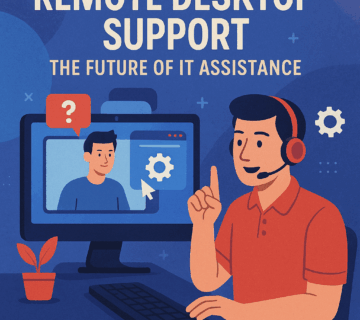
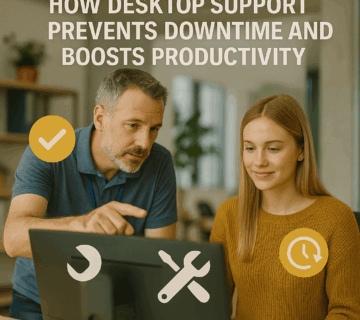
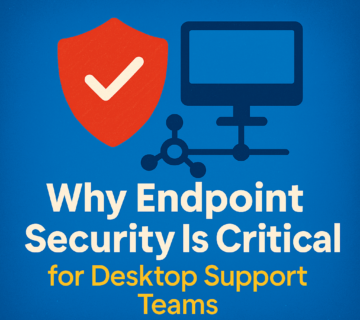
No comment