Windows Server 2025: Top 7 Security Features You Should Be Using

Windows Server 2025 introduces a powerful suite of security features that address modern cybersecurity challenges head-on. As businesses expand across cloud environments and face increasingly sophisticated threats, server operating systems must evolve to become smarter, more secure, and easier to manage. Microsoft’s latest server OS meets this challenge with impressive upgrades designed to secure every layer of the IT stack.
In this article, we’ll dive into the top 7 security features of Windows Server 2025 that organizations should start using immediately. We’ll also explore how these features help prevent common server problems, the essential tools for IT technicians, and why many businesses are turning to outsourced server support and professional server support services for optimal server management.
🔐 1. Secured-Core Server Enhancements
One of the most notable additions in Windows Server 2025 is the evolution of Secured-core servers. Originally introduced in Windows Server 2019, this concept now goes deeper with firmware protection, secure boot, and advanced memory integrity enforcement.
Why It Matters:
- Protects against low-level attacks such as rootkits and bootkits
- Enforces hardware-based security like TPM 2.0 and VBS (Virtualization-Based Security)
- Shields credentials and critical OS components from malware
For businesses dealing with sensitive data—like those in healthcare or finance—these capabilities are crucial. However, misconfiguration can cause disruptions, which is why professional server support teams are essential for proper setup and ongoing management.
🛡️ 2. Credential Guard v2
Credential Guard has long been a staple in securing identities within Windows environments. Version 2 brings even greater isolation using Hyper-V’s Secure Kernel, offering unmatched protection against credential theft.
Key Benefits:
- Prevents credential harvesting with tools like Mimikatz
- Supports complex Active Directory environments
- Reduces risk of lateral movement in cyberattacks
This feature is a must for enterprises, especially those experiencing common server problems related to unauthorized access. With outsourced server support, companies can ensure seamless deployment across all user endpoints and servers.
🌐 3. SMB Over QUIC
Secure and efficient remote file sharing is essential for modern organizations. SMB over QUIC brings end-to-end encrypted file sharing using TLS 1.3, bypassing traditional vulnerabilities in SMB over TCP.
How It Helps:
- Enables secure file sharing without VPNs
- Ideal for mobile and hybrid workers
- Works across NATs and firewalls with minimal configuration
If your organization supports remote teams, this feature will significantly enhance both security and performance. Many IT departments rely on server support services to integrate SMB over QUIC into their infrastructure safely.
🧰 4. Microsoft Defender for Endpoint
Windows Server 2025 includes seamless integration with Microsoft Defender for Endpoint, providing powerful EDR (Endpoint Detection and Response) capabilities that rival third-party antivirus software.
Why IT Teams Love It:
- Real-time threat detection and response automation
- Built-in protection rules and advanced attack surface reduction
- Consolidated management via Microsoft 365 Defender
This tool stands out among the tools used in IT support due to its automation, cloud intelligence, and compatibility with hybrid environments. Small and mid-size businesses, in particular, benefit from outsourced server support teams managing Defender configurations and alerts.
🛑 5. Granular Role-Based Access Control (RBAC)
Security isn’t just about blocking outsiders—it’s about limiting what insiders can do. Windows Server 2025 introduces granular RBAC that provides refined access control for admin roles, PowerShell commands, and even Azure-integrated roles.
Top Features:
- Least privilege enforcement
- Multi-factor authentication (MFA) for privileged roles
- Just-in-Time (JIT) access and detailed auditing
By restricting permissions to only what’s necessary, RBAC helps prevent common server problems like unauthorized changes or configuration drift. Professional server support teams can tailor RBAC policies to suit regulatory requirements and internal compliance protocols.
🧬 6. Kernel Data Protection (KDP)
Cyber threats are getting more sophisticated, targeting the very core of operating systems. KDP uses virtualization to enforce read-only memory policies on the Windows kernel, protecting it from malicious code injection.
KDP Advantages:
- Shields OS internals from tampering
- Prevents kernel-level malware
- Reinforces memory integrity protections
This feature is especially valuable in industries requiring the highest level of compliance. When supported by server support services, organizations can ensure optimal implementation and system stability.
📡 7. Windows Admin Center with Secure Gateway
Windows Admin Center now includes a Secure Management Gateway that enables remote, encrypted server administration. This tool is one of the most essential tools for IT technicians, simplifying complex tasks with a web-based dashboard.
Key Enhancements:
- Multi-factor authentication and certificate-based trust
- Secure remote access through HTTPS
- Full integration with Azure and hybrid environments
The Admin Center’s capabilities are especially useful for managing geographically dispersed data centers or cloud-based resources. Many organizations delegate this task to outsourced server support providers to reduce internal workload.
🛠️ Tools Used in IT Support with Windows Server 2025
Here are some indispensable tools used in IT support to enhance server security and management:
- Windows Admin Center: Unified dashboard for monitoring and managing all server operations
- PowerShell 7+: Enhanced scripting environment with improved automation capabilities
- Performance Monitor & Event Viewer: Core utilities to diagnose and resolve server performance issues
- Defender Security Center: Advanced threat protection and security analytics
Technicians rely on these tools daily to identify, resolve, and prevent server-related problems. When backed by professional server support, these tools are even more effective in maintaining secure and efficient operations.
⚠️ Common Server Problems Solved by Windows Server 2025
Windows Server 2025 directly tackles a number of prevalent server issues:
✅ Unauthorized Access
Solved through:
- Credential Guard v2
- Role-Based Access Control
- Multi-factor authentication for admin access
✅ Malware and Ransomware Attacks
Solved through:
- Microsoft Defender for Endpoint
- KDP and memory integrity enforcement
- Real-time behavior-based threat response
✅ Remote Access Vulnerabilities
Solved through:
- SMB over QUIC
- Secure Management Gateway
- TLS 1.3 encryption and firewall-friendly protocols
🧠 Why Choose Outsourced Server Support?
As Windows Server 2025 adds more layers of sophistication, managing it internally can become overwhelming—especially for smaller businesses. That’s where outsourced server support becomes invaluable.
Key Advantages:
- Cost-Efficiency: Pay only for what you use
- 24/7 Monitoring: Detect and respond to threats instantly
- Expertise: Certified professionals who specialize in Windows Server environments
- Scalability: Easily scale up or down based on business growth
Outsourcing also provides access to the latest essential tools for IT technicians and ensures that best practices are followed consistently.
❓ Frequently Asked Questions (FAQs)
1. Is Windows Server 2025 suitable for small businesses?
Yes. With features like Defender for Endpoint and Admin Center, small businesses can enjoy enterprise-grade security—especially when combined with outsourced server support.
2. What are the most common server problems Windows Server 2025 addresses?
Unauthorized access, malware infiltration, and remote access vulnerabilities are effectively addressed using integrated security tools.
3. Do I need new hardware for Windows Server 2025’s security features?
Some features like Secured-core and KDP require TPM 2.0 and compatible CPUs. Always check your hardware before upgrading.
4. How does Windows Server 2025 help IT technicians?
It includes several essential tools for IT technicians like PowerShell, Defender Center, and the Admin Center, simplifying complex tasks.
5. What if we don’t have in-house server admins?
You can rely on professional server support or outsourced server support providers to handle setup, configuration, and security monitoring.
6. Can these features be used in hybrid or cloud environments?
Yes. Features like Defender, SMB over QUIC, and Secure Gateway are designed for hybrid and remote infrastructure.
✅ Final Thoughts
Windows Server 2025 is more than just an update—it’s a security-forward platform built for the modern enterprise. With its powerful features, businesses can secure their environments against today’s most pressing threats. Whether you’re facing common server problems, evaluating the latest tools used in IT support, or considering the benefits of outsourced server support, Windows Server 2025 has something for everyone.
Invest in a future-ready infrastructure today—and let professional server support teams help you get there safely and efficiently.

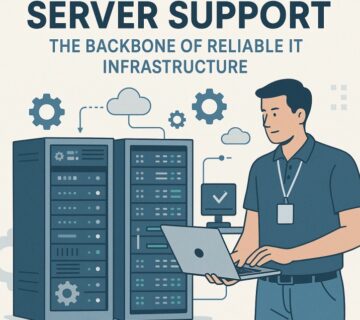
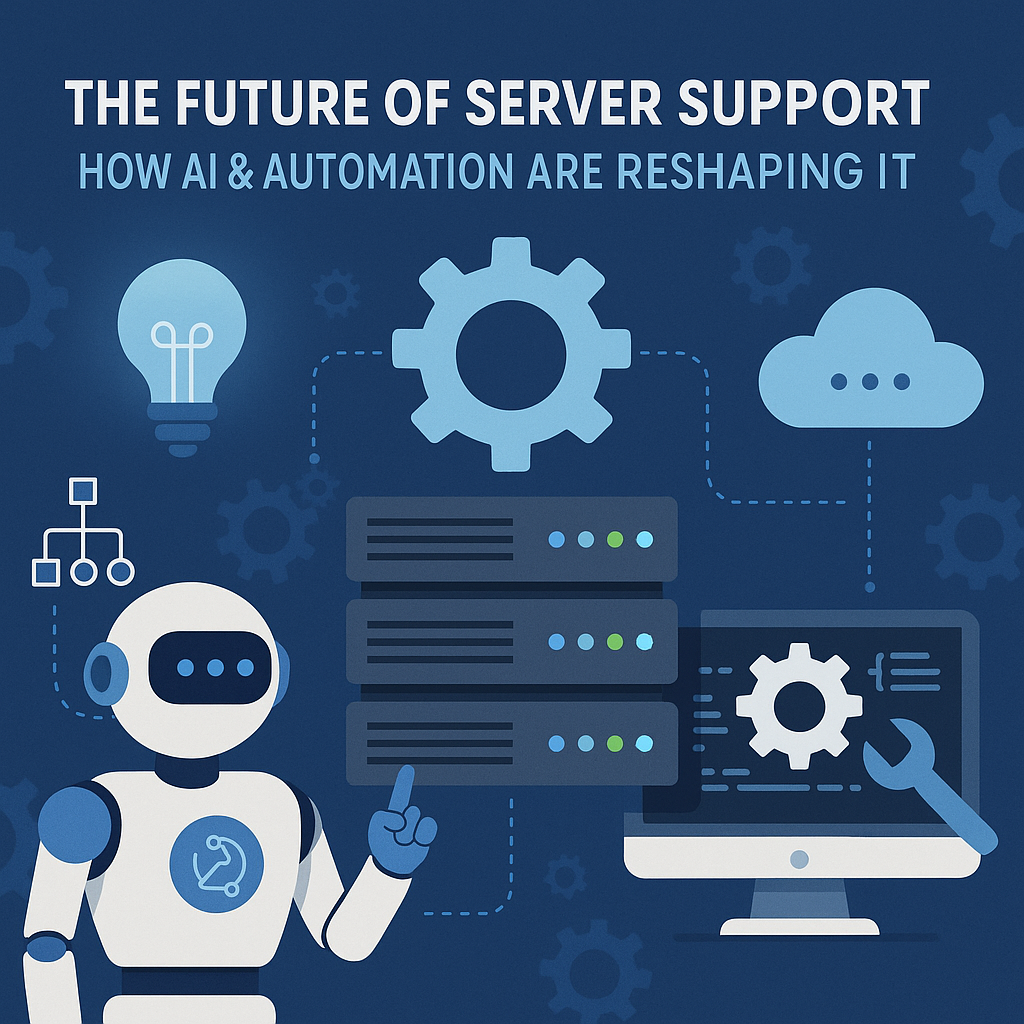

No comment