9 Server Support Myths You Need to Stop Believing Today
Introduction
Servers are essential to the everyday operations of companies of all sizes. However, numerous myths about server support services persist, leading many organizations to adopt practices that jeopardize their systems. Misconceptions, often rooted in outdated practices or a lack of technical understanding, can cause significant downtime, data breaches, and unexpected costs. It’s time to debunk these myths and embrace the reality of professional server support.
Let’s explore the nine most common server myths — and the truths you absolutely need to know.
Myth 1: “Servers Don’t Need Regular Maintenance”
A neglected server is like a ticking time bomb. Without consistent upkeep, even the most robust systems can experience degradation over time. Dust accumulation can cause hardware components to overheat. Operating systems become vulnerable as security patches are missed. Even minor configuration errors can snowball into critical failures.
Regular server maintenance encompasses:
- Cleaning and inspecting physical hardware
- Updating software and firmware
- Reviewing system logs for warning signs
- Optimizing performance settings
Businesses that treat maintenance seriously dramatically reduce their risk of experiencing catastrophic server problems.
Myth 2: “Cloud Servers Are Completely Self-Sufficient”
While cloud hosting providers such as AWS, Azure, and Google Cloud offer reliable infrastructure, they operate under a shared responsibility model. This means while the provider manages the security of the cloud (hardware, network, and facilities), the business must manage security in the cloud (data, user access, and applications).
Failing to manage cloud responsibilities can result in:
- Misconfigured storage leading to public data exposure
- Lack of access control allowing unauthorized data access
- Missing critical updates for cloud-based applications
To fully harness the power of cloud computing, businesses must still invest in outsourced server management or develop in-house expertise to handle these tasks proactively.
Myth 3: “In-House Server Support Is Always Cheaper”
Initially, having a few tech-savvy employees manage your servers might seem like a cost-saving move. However, the hidden costs quickly add up. Certifications like the desktop support technician certification require time and money. Then there are expenses for specialized monitoring tools, ongoing training, and overtime for after-hours emergencies.
An outsourced provider, on the other hand, offers access to:
- Certified specialists across multiple IT disciplines
- Advanced tools used in IT support without additional licensing fees
- Proactive threat detection and response capabilities
- Scalable resources to match business growth
In reality, outsourced server support provides a stronger, more flexible safety net — often at a lower total cost than maintaining an internal team.
Myth 4: “Small Businesses Don’t Need Server Support”
Cybercriminals love small businesses — because they often assume they’re too small to be targeted and thus skimp on security. More than 43 percent of cyberattacks target small firms, per a recent research.
Without proper server support services, a simple phishing attack or malware infection can cause:
- Loss of sensitive customer information
- Financial penalties due to non-compliance
- Irreparable reputational damage
Investing in professional server support ensures that even small businesses can fortify themselves against modern cyber threats, gain peace of mind, and focus on growth.
Myth 5: “Server Downtime Is Unavoidable”
While it’s unrealistic to expect absolute perfection, today’s technologies combined with proactive support have made extended server downtime a rarity for prepared organizations.
Best practices for minimizing downtime include:
- Using load balancers to distribute server traffic
- Implementing robust failover and disaster recovery plans
- Monitoring systems continuously for early signs of failure
Technicians rely on tools used in IT support to set up intelligent alerts and automated responses. This proactive approach detects and resolves issues before they escalate into serious server problems that cause major disruptions.
Myth 6: “Servers Are Set-and-Forget Machines”
Servers are dynamic systems, constantly interacting with users, applications, and networks. This means configurations drift, resources become constrained, and external threats evolve — all demanding continuous oversight.
Daily and weekly server management tasks include:
- Reviewing security event logs for anomalies
- Verifying that backups are completed successfully
- Monitoring CPU, RAM, and disk utilization trends
- Checking for unauthorized login attempts
Organizations that neglect these essential practices find themselves blindsided by common server problems like server crashes, service unavailability, and data breaches.
Modern essential tools for IT technicians offer automation features but they’re only effective when paired with skilled human intervention.
Myth 7: “Data Backups Happen Automatically”
Backup systems are only as good as their monitoring and testing processes. Automation helps, but human validation ensures that your critical data is actually recoverable.
Key backup best practices include:
- Conducting routine test restores
- Encrypting backups to prevent data leaks
- Retaining multiple backup versions across time periods
- Storing backups in geographically diverse locations (off-site or cloud)
When a server failure or ransomware attack occurs, verified backups can make the difference between recovery and disaster.
Using the right tools used in IT support ensures backup success, but never replace the need for ongoing vigilance.
Myth 8: “Security Updates Are Optional”
Ignoring updates leaves massive vulnerabilities open for exploitation. Cyberattacks such as ransomware often leverage known flaws that could have been patched months earlier.
Key risks of skipping patches:
- Privilege escalation attacks
- Remote code execution vulnerabilities
- Unauthorized access to sensitive data
Professional server support providers use patch management systems that apply updates methodically, minimizing disruptions and ensuring servers remain secure and compliant. A structured patching plan reduces downtime while strengthening your defense against cyber threats.
Myth 9: “All Server Support Providers Are the Same”
Server support companies vary significantly in their expertise, service scope, and responsiveness. Some providers merely respond after a problem occurs, while true partners proactively safeguard your systems from the start.
A quality outsourced server management partner will:
- Perform regular health checks and audits
- Customize solutions to your business’s specific needs
- Use the latest essential tools for IT technicians for proactive monitoring and threat detection
- Offer 24/7 support with clear escalation procedures
Choosing a provider isn’t just about price — it’s about trust, experience, and alignment with your long-term goals.
FAQs About Server Support Myths
What is the biggest misconception about server maintenance?
The largest misconception is that server maintenance is unnecessary unless a problem arises. In reality, proactive care prevents 80% of the issues businesses typically experience, making regular maintenance an absolute necessity.
Is cloud server support different from traditional server support?
Yes, cloud server support focuses heavily on data security, permissions, application updates, and backup integrity, all of which are the business’s responsibility — making outsourced server management crucial even for cloud environments.
How often should servers be updated or maintained?
Servers should be patched monthly and monitored daily. For optimal performance, deeper maintenance activities like security audits and hardware checks should be performed quarterly or biannually, depending on the criticality of the systems.
Can small businesses really afford professional server support?
Absolutely. Many providers offer affordable, tiered pricing models that allow small businesses to gain access to expert support without breaking their budgets. In fact, investing in professional server support often saves more money in the long run by preventing costly failures.
What should I look for in a server support provider?
Prioritize providers who offer proactive services, 24/7 monitoring, scalable plans, skilled engineers, and leverage the latest essential tools for IT technicians. Their ability to tailor services to your business is also a critical success factor.
Why is regular server monitoring important?
Regular monitoring helps detect and address common server problems early. This proactive approach minimizes downtime, improves system reliability, boosts performance, and provides peace of mind that your infrastructure is secure.
Conclusion
Server support is not a luxury — it’s a necessity. Dispelling these outdated myths is essential for building a resilient, secure, and efficient IT environment. Whether it’s recognizing the importance of proactive maintenance, investing wisely in outsourced server support, or simply adopting modern tools used in IT support, businesses must evolve their strategies to thrive in today’s competitive landscape.
Understanding the realities behind server management empowers you to protect your data, serve your customers better, and ensure your organization’s long-term success.


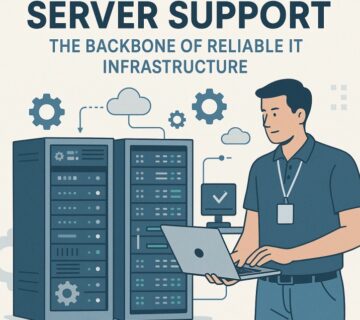
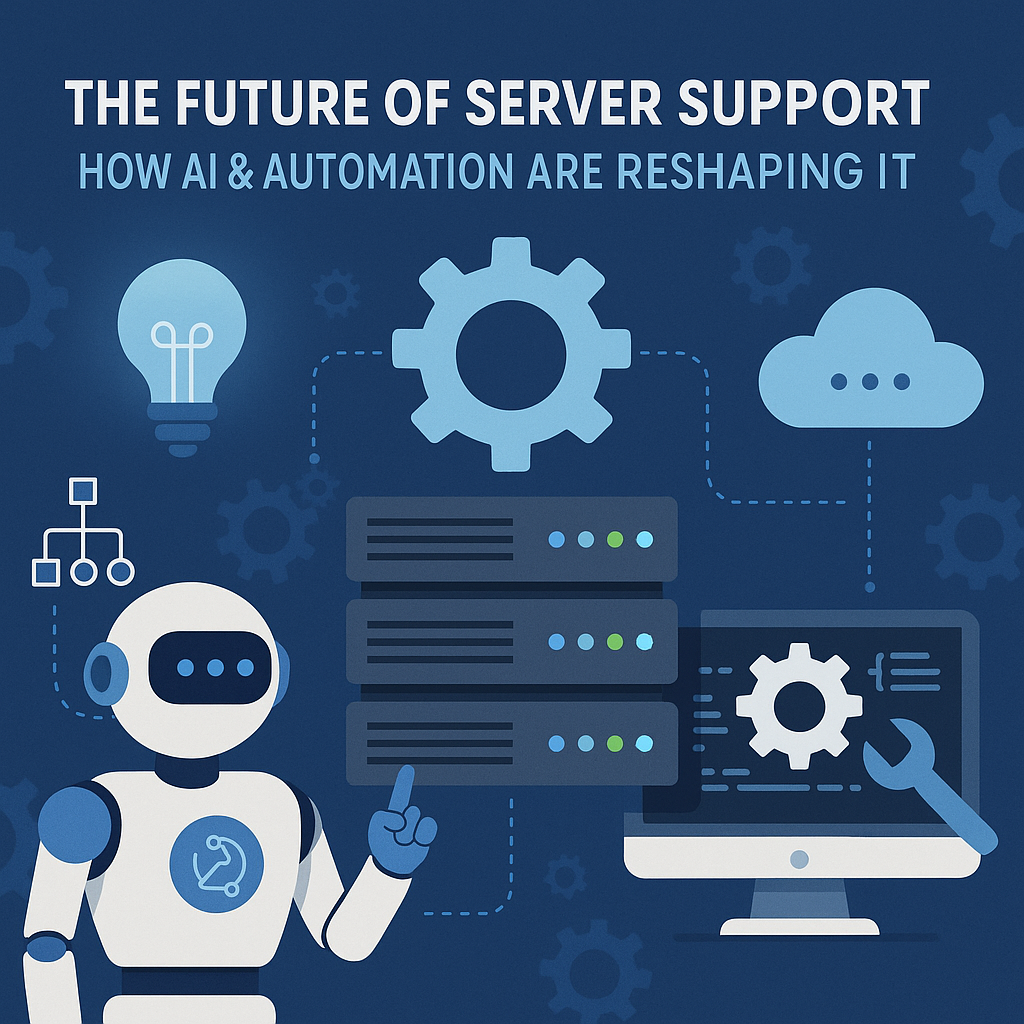

No comment