Server Hardening Techniques for Linux and Windows: A Complete Guide for 2025
Understanding Server Hardening
What It Means and Why It Matters
Server hardening is a multi-layered approach to reinforcing a server’s defense against cyber threats. It involves tightening security settings, removing unnecessary components, enforcing best practices, and deploying monitoring systems. The goal is to reduce the attack surface, making it significantly more difficult for unauthorized users to exploit vulnerabilities.
In the age of digital transformation, servers are central to hosting websites, managing applications, and storing sensitive business data. As a result, they are prime targets for hackers, malware, and ransomware. That’s why investing in server hardening techniques for Linux and Windows is no longer optional—it’s imperative.
Impact on Business Uptime and Security
A compromised server can halt business operations, leak confidential data, and result in costly penalties for non-compliance. Conversely, a well-hardened server supports consistent uptime, enhances performance, and protects digital assets. Reliable server solutions for businesses start with hardening at the core level.
Key Differences Between Linux and Windows Hardening
Open-Source vs. Proprietary Environments
Linux, being open-source, offers full transparency and granular control over every component. Administrators can tailor security settings, compile their own kernels, and use a wide variety of free tools. Windows, in contrast, is more GUI-based and uses proprietary systems, but it compensates with centralized tools like Group Policy and built-in antivirus protections.
Default System Configurations
Windows installations often include multiple background services and programs that may not be necessary, thereby increasing exposure to threats. Linux distributions, particularly minimal installations like CentOS or Debian, come with fewer default services and require manual additions—making them inherently more secure if configured properly.
Linux Server Hardening Techniques
1. Restricting Root Access and User Privileges
Using the root account is risky. Best practice dictates disabling direct root login and granting administrative rights through the sudo command. Only essential personnel should have elevated permissions.
2. SSH Security Enhancements
- Disable root login via SSH
- Implement key-based authentication
- Change the default SSH port (22)
- Use tools like Fail2Ban to block brute-force attacks
These changes make unauthorized remote access significantly harder.
3. Firewall and Port Control
Configuring firewalls such as ufw, iptables, or firewalld ensures only essential ports are open. Administrators should:
- Restrict access by IP address
- Monitor inbound/outbound traffic
- Log denied connections
4. Use of SELinux and AppArmor
Mandatory Access Control (MAC) systems like SELinux (used in CentOS and Red Hat) or AppArmor (in Ubuntu and Debian) offer advanced permission control over applications, drastically limiting the damage that can be done by compromised services.
Windows Server Hardening Techniques
1. Enforce Strong Group Policies
Group Policies allow administrators to implement consistent security rules, such as:
- Password complexity and rotation
- Account lockout after failed attempts
- Preventing unauthorized software installations
2. Configure Windows Defender and Antivirus
Enable and configure Windows Defender alongside a third-party antivirus for real-time threat detection. Set automatic scanning and quarantine policies to detect malware and rootkits promptly.
3. Manage Remote Desktop Protocol (RDP) Access
- Restrict RDP access to specific IPs
- Enable Network Level Authentication (NLA)
- Use strong credentials and 2FA where possible
Unsecured RDP is a common entry point for attackers—especially ransomware.
4. Secure File Systems with NTFS and BitLocker
Apply NTFS permissions to control user access to files and folders. Encrypt sensitive drives using BitLocker, which provides full-disk encryption with secure recovery options.
Advanced Server Hardening Strategies
Patch and Update Automation
Always apply critical updates and patches as soon as they become available. Use:
- yum-cron or unattended-upgrades on Linux
- WSUS (Windows Server Update Services) or SCCM for Windows
Outdated systems are magnets for attackers exploiting known vulnerabilities.
Intrusion Detection Systems (IDS)
Deploy IDS solutions like OSSEC, Snort, or Wazuh. These tools:
- Monitor log files
- Detect anomalies
- Alert administrators of suspicious activity
Baseline Security Configuration
Implement standards such as:
- CIS Benchmarks
- DISA STIGs
- Microsoft Security Compliance Toolkit
These templates ensure systems are configured to industry-recognized security standards.
Importance of Continuous Monitoring and Auditing
Log Collection and Analysis
Use centralized log collection tools like:
- Graylog
- ELK Stack
- Splunk
Automate alerts for specific events, such as failed login attempts, configuration changes, and access to critical files.
Linux Auditing with Auditd
Linux’s auditd tool logs system calls, user actions, and security policy violations. It’s essential for forensic investigations and compliance.
Event Viewer in Windows
Monitor user activity, system warnings, and error messages to detect and respond to issues proactively.
Compliance Through Server Hardening
Regulatory Frameworks
Server hardening is required or strongly recommended in compliance standards including:
- HIPAA: Healthcare data protection
- GDPR: Personal data privacy
- PCI-DSS: Payment security
Audit Trails and Documentation
Maintain meticulous records of security policies, update logs, and system changes to demonstrate compliance during audits.
The Role of Professional Server Support
Why Outsource Server Support?
Companies that lack in-house expertise often turn to outsourced server support providers. These professionals:
- Configure servers based on best practices
- Monitor for threats 24/7
- Handle regular patching and backups
Benefits of Proactive Server Management
Outsourcing provides access to seasoned experts who specialize in identifying vulnerabilities, enforcing strict security measures, and ensuring compliance.
Businesses that utilize server support companies report:
- Lower downtime
- Fewer security incidents
- Faster response to threats
Top Server Hardening Tools
| Tool | Use Case | Platform |
| Lynis | Linux security auditing | Linux |
| Microsoft SCT | Configuration templates | Windows |
| Fail2Ban | SSH intrusion prevention | Linux |
| OSSEC | Log-based intrusion detection | Cross-platform |
| Nessus | Vulnerability scanning | Cross-platform |
Server Hardening Checklist
- Pre-Configuration
- Define the server’s function
- Take system backups
- Update all software and OS packages
- Hardening Actions
- Restrict administrative access
- Configure firewall and network rules
- Remove unnecessary services and packages
- Apply security benchmarks
- Post-Configuration
- Run vulnerability scans
- Monitor logs and alerts
- Document policies and procedures
Future Trends in Server Hardening
AI-Powered Security
Emerging tools use machine learning to:
- Detect novel attacks
- Suggest patching priorities
- Predict system vulnerabilities
Cloud and Container Security
- Harden Docker containers and Kubernetes clusters
- Apply IAM roles and least privilege in cloud platforms (AWS, Azure)
Zero Trust Architecture
Adopt a “never trust, always verify” model to ensure each device, user, and application is authenticated and monitored.
FAQs: Server Hardening Techniques for Linux and Windows
1. What is server hardening and why is it important?
Server hardening is the process of configuring a server to reduce its attack surface and eliminate security vulnerabilities. It involves disabling unnecessary services, restricting user permissions, applying security patches, and enforcing secure configurations.
It’s important because servers often host critical data and applications. Without hardening, they become easy targets for cybercriminals who exploit unpatched software, default configurations, or weak access controls. By hardening a server, businesses significantly reduce the risk of unauthorized access, data breaches, and service disruptions.
2. Can I automate server hardening?
Yes, many aspects of server hardening can be automated using configuration management tools and scripting languages. On Linux systems, tools like Ansible, Chef, or Puppet can apply security configurations consistently across multiple machines. On Windows, PowerShell DSC (Desired State Configuration) and Group Policy Objects (GPOs) offer powerful ways to enforce security baselines.
Automation not only saves time but also ensures that configurations remain consistent, reducing human errors and improving compliance with security standards.
3. How often should I perform a server security audit?
It’s recommended to conduct a comprehensive security audit at least once every quarter, or immediately after major changes such as:
- System updates or migrations
- New software installations
- Detected security incidents
Security audits help identify overlooked vulnerabilities, misconfigurations, or outdated patches. They ensure that your server hardening policies remain effective and aligned with evolving threat landscapes. Automated vulnerability scanners like Nessus or OpenVAS can supplement manual audits for better coverage.
4. Do I need professional support to harden my server?
While it’s possible to harden a server independently with some technical knowledge, professional server support is highly beneficial—especially for businesses with complex infrastructures or compliance requirements.
Professional teams have hands-on experience with both Windows and Linux environments. They follow up-to-date best practices, utilize advanced security tools, and provide 24/7 monitoring. This ensures that your servers are not just hardened during setup, but continuously maintained and adapted to emerging threats. Outsourcing this function can also free up internal IT teams for core business tasks.
5. What’s the best firewall solution for Linux servers?
Linux offers multiple effective firewall solutions:
- iptables: A powerful but complex tool for managing network traffic rules.
- ufw (Uncomplicated Firewall): A user-friendly frontend for iptables, often used on Ubuntu.
- firewalld: Dynamic firewall manager supported by Red Hat/CentOS systems, providing zone-based management.
The best choice depends on your distribution and comfort level. For beginners or smaller systems, ufw is usually sufficient. For enterprise or more granular control, firewalld or raw iptables provides better flexibility and scalability.
6. How can server hardening help with compliance?
Server hardening directly supports compliance with major regulatory standards like HIPAA, PCI-DSS, GDPR, and SOX. These standards mandate:
- Access control and user authentication
- Logging and monitoring of system activity
- Regular patching and configuration management
- Data encryption at rest and in transit
By hardening your servers, you implement these safeguards proactively. Moreover, maintaining audit logs, documenting security changes, and using compliance-friendly configurations make it easier to pass audits and avoid fines or legal consequences.
Conclusion: Harden Today, Secure Tomorrow
Server hardening is not a one-time task—it’s an ongoing practice that ensures the integrity, confidentiality, and availability of your IT infrastructure. Whether you’re securing a Linux server with SELinux and firewall rules or configuring a Windows server with Group Policy and BitLocker, the end goal is the same: reduce vulnerabilities and build a solid defense against intrusions.
For businesses aiming for reliable server solutions, incorporating proactive server management and leveraging server support companies offers peace of mind and a competitive edge. Start hardening today—your digital future depends on it.



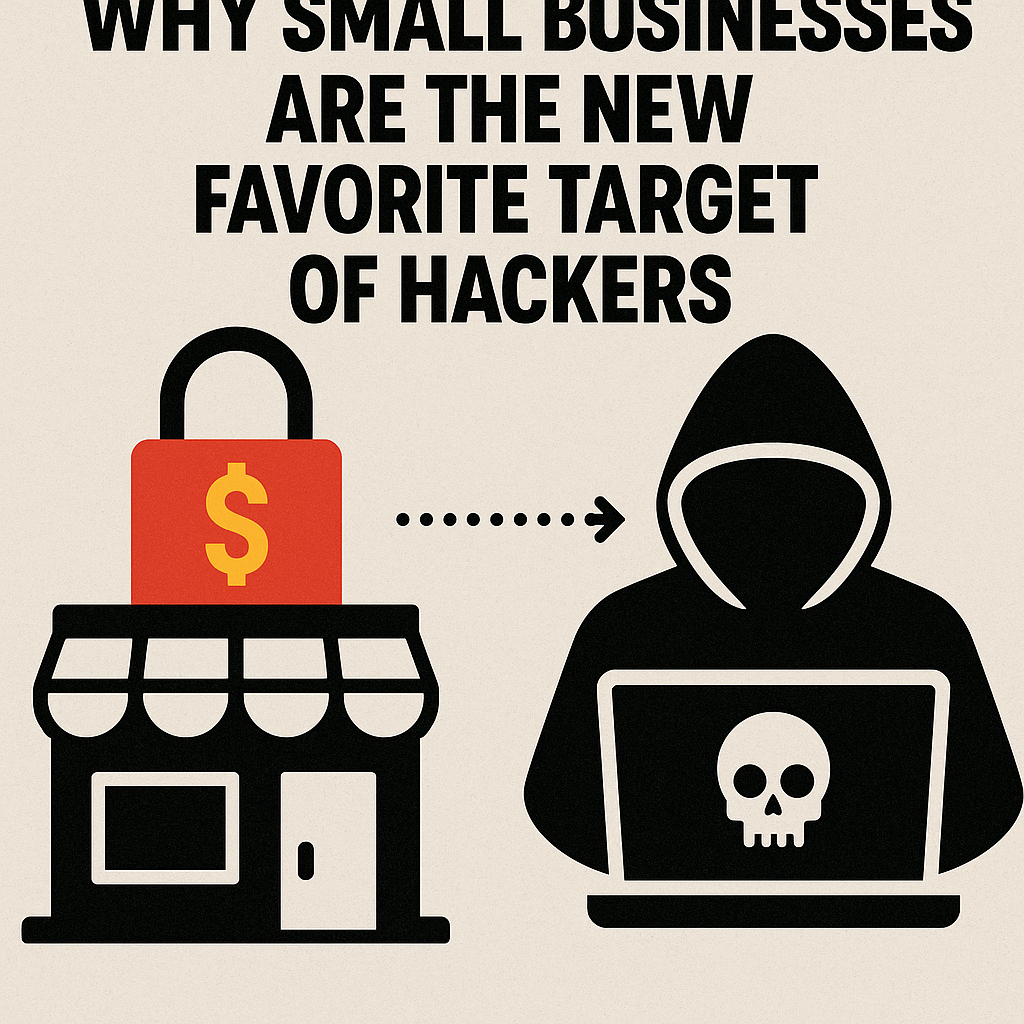

No comment