Essential Server Maintenance Tips for Businesses
Introduction
Whether you operate an e-commerce website, manage a customer database, or run cloud-based applications, your server is the backbone of your business operations. Ensuring it is well-maintained is crucial for preventing costly downtime, security breaches, and performance issues.
Regular maintenance not only extends the lifespan of your server but also enhances data security, minimizes failures, and boosts operational efficiency. Many companies rely on server support services to handle this crucial aspect, while others prefer in-house IT teams for IT support server management.
In this comprehensive guide, we’ll explore the best support server maintenance strategies, from performance monitoring to security enhancements and disaster recovery planning. Whether you’re handling maintenance yourself or working with a server management company, these essential tips will help keep your server running at peak efficiency.
1. Regularly Monitor Server Performance
One of the most important aspects of server maintenance is real-time performance monitoring. Keeping an eye on key metrics ensures your server runs efficiently and helps prevent potential issues before they become critical.
Key Metrics to Monitor:
- CPU Usage: High processor utilization can slow down your server and affect performance.
- RAM Consumption: Insufficient memory can lead to lag and crashes.
- Disk Space: Running low on storage can cause system errors and slow response times.
- Network Activity: Unexpected spikes in traffic may indicate security threats or resource overuse.
- Uptime and Downtime Logs: Helps track system reliability and identify recurring issues.
Best Monitoring Tools:
- Nagios: Great for real-time monitoring and alerting.
- SolarWinds Server & Application Monitor: Ideal for performance tracking.
- PRTG Network Monitor: Useful for monitoring network traffic and server health.
If your business lacks in-house expertise, consider outsourcing to a server support services provider for continuous monitoring and troubleshooting.
2. Keep Software and Firmware Updated
Outdated software is a major security risk. Hackers often exploit vulnerabilities in older systems to gain unauthorized access. Keeping your server’s operating system, firmware, and applications updated is essential.
Update Best Practices:
- Enable automatic security updates where possible.
- Schedule updates during off-peak hours to prevent disruptions.
- Maintain a log of all updates to track changes and troubleshoot issues.
- Prior to updates being deployed to production servers, test them in a staging environment.
Working with an IT support server provider ensures updates are implemented correctly and promptly, reducing the risk of security breaches.
3. Implement a Robust Backup Strategy
Data loss can be catastrophic for any business. A reliable server backup strategy ensures data can be quickly restored in case of hardware failures, cyberattacks, or accidental deletions.
Best Backup Strategies:
- 3-2-1 Backup Rule: Keep three copies of data, stored on two different types of media, with one copy stored offsite.
- Automated Backup Scheduling: Reduces human error and ensures consistency.
- Cloud Backup Solutions: Services like Google Drive, AWS, and Microsoft Azure provide additional protection.
- Regular Backup Testing: Ensures backup integrity and data recoverability.
Many businesses rely on server support services to manage backup strategies effectively, ensuring data security and quick recovery in case of emergencies.
4. Optimize Server Storage and Clean Up Unnecessary Files
Over time, servers accumulate redundant data, temporary files, and outdated logs, which can slow down performance and consume valuable storage.
Storage Optimization Tips:
- Regularly delete temporary and junk files.
- Archive old data that is not frequently used.
- Defragment hard drives to optimize read/write speeds.
- Monitor storage usage and set alerts for low disk space.
- Use RAID configurations to improve redundancy and performance.
Engaging with a server management company can help streamline storage optimization processes, ensuring smooth performance and efficient resource management.
5. Strengthen Server Security Measures
With increasing cyber threats, securing your server should be a top priority. Whether managed in-house or outsourced to server support services, strong security protocols are essential.
Essential Security Measures:
✔ Install and configure firewalls to filter network traffic.
✔ Use reliable antivirus software to detect and remove threats.
✔ Implement multi-factor authentication (MFA) to secure logins.
✔ Encrypt sensitive data to prevent unauthorized access.
✔ Restrict user permissions to limit access based on job roles.
✔ Conduct regular penetration testing to identify vulnerabilities.
Strong security policies protect your business from data breaches and cyberattacks. Many companies rely on IT support server providers for advanced security implementation.
6. Conduct Regular Server Health Checks
Routine server health checks help detect hardware issues, overheating, and performance bottlenecks before they cause failures.
Checklist for Server Health Checks:
- Inspect cooling systems to prevent overheating.
- Check power supply units and redundant power sources.
- Review hardware temperatures and replace faulty components.
- Scan error logs for system warnings.
- Test network connections for latency issues.
Regular health checks reduce downtime and improve system reliability. Many businesses depend on support server professionals for proactive maintenance.
7. Manage User Access and Permissions
Controlling user access is essential for preventing unauthorized system modifications and data breaches.
Access Control Best Practices:
- Assign role-based access to restrict permissions.
- Regularly review and deactivate inactive user accounts.
- Implement audit logs to track login attempts and access history.
- Enforce strong password policies and two-factor authentication (2FA).
Working with a server management company can help establish best security practices for user access management.
8. Schedule Routine Server Reboots
Rebooting your server periodically clears temporary files, refreshes system memory, and ensures that updates take effect.
Why Regular Reboots Matter:
✔ Improves efficiency and performance.
✔ Prevents system memory leaks.
✔ Applies pending software updates.
Schedule reboots during maintenance windows to minimize business disruptions.
9. Test Disaster Recovery Plans
Having a disaster recovery plan ensures quick business recovery from cyberattacks, hardware failures, or natural disasters.
Best Practices:
- Simulate recovery scenarios.
- Maintain a secondary failover server to minimize downtime.
- Document an incident response plan for IT teams.
A server management company can help tailor a disaster recovery plan to suit business needs.
10. Maintain Detailed Server Documentation
Keeping records of server maintenance activities helps with troubleshooting and compliance.
What to Document:
- Hardware/software changes.
- Security patches applied.
- Backup and recovery logs.
- Incident reports and resolutions.
Proper documentation ensures continuity and accountability in server support services.
Frequently Asked Questions (FAQs)
1. How often should I update my server software?
Critical updates should be applied immediately, while non-essential updates can be scheduled during off-peak hours.
2. What is the best way to back up server data?
The 3-2-1 backup strategy is the most reliable approach.
3. How can I monitor server health in real time?
Using tools like Nagios, SolarWinds, or PRTG Network Monitor helps track performance.
4. What should I do if my server crashes?
Check hardware components, review error logs, and restore data from backups if necessary.
Conclusion
Proper server maintenance is critical for business success. Whether managed internally or through server support services, regular monitoring, security updates, backups, and disaster recovery planning ensure smooth operations.
By following these essential tips, businesses can improve performance, enhance security, and minimize downtime. Partnering with a server management company can further streamline maintenance and provide expert support.



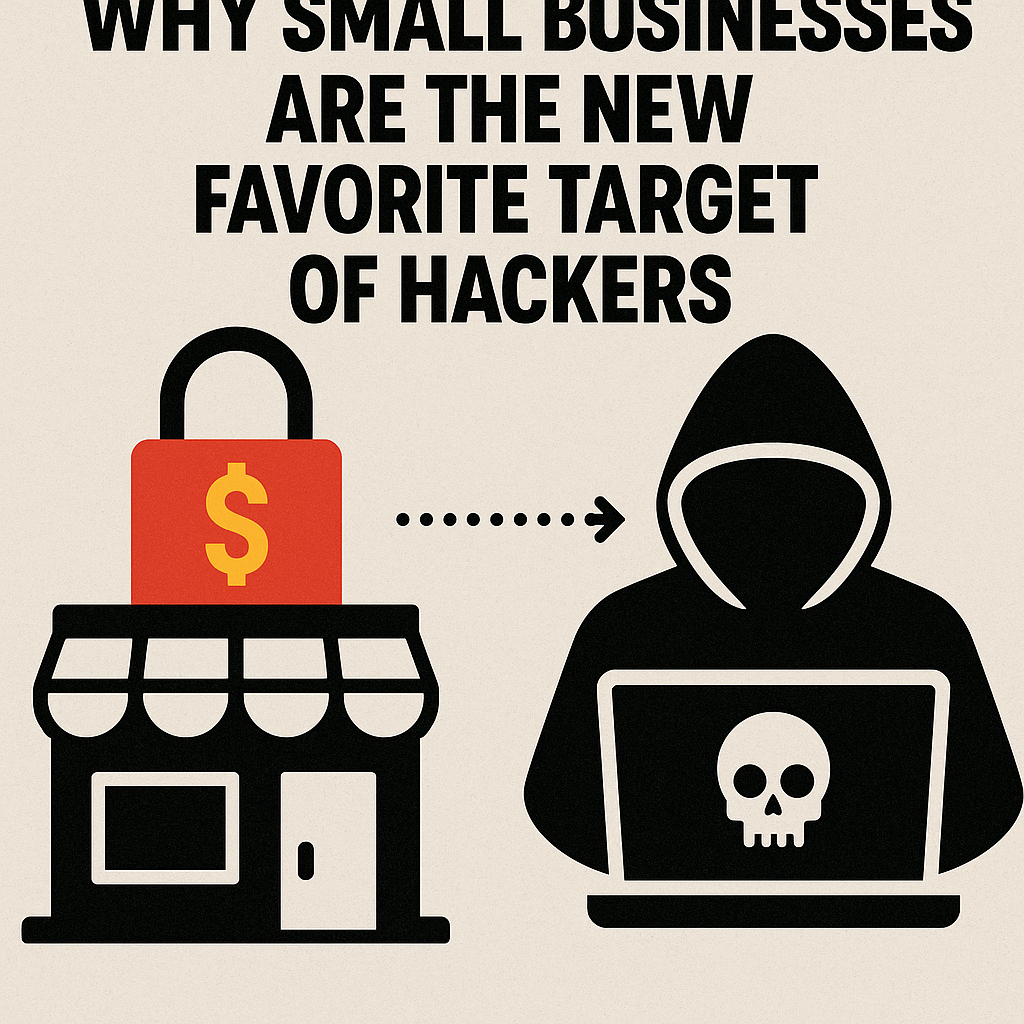
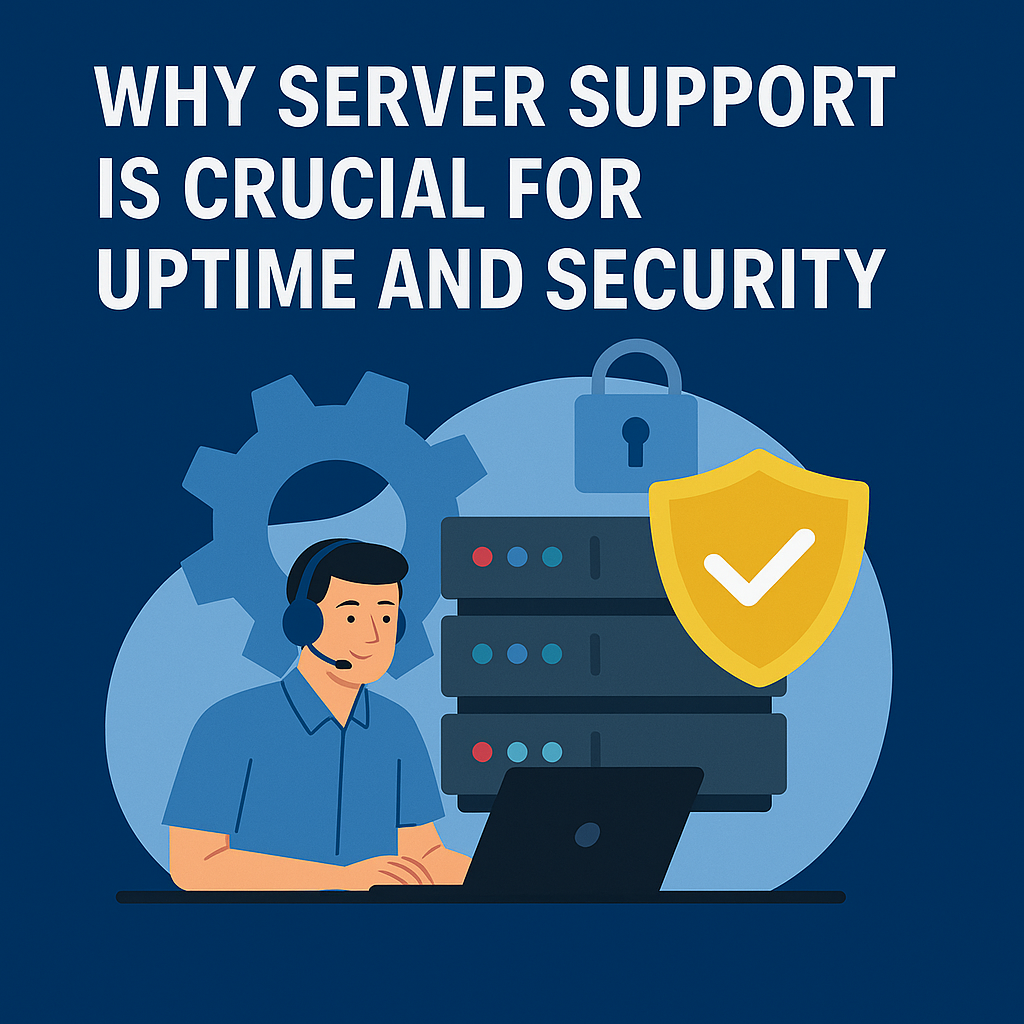
No comment