How Desktop Support Enhances Business Productivity

Desktop support plays a crucial role in ensuring employees can work without technical disruptions. Whether it’s fixing software issues, maintaining hardware, or ensuring cybersecurity, IT desktop support specialists provide the backbone for a company’s technological operations.
A well-managed desktop support employment structure can significantly boost workplace productivity by reducing downtime, improving efficiency, and enhancing security. This article explores the importance of desktop support, its benefits, best practices, and how businesses can maximize IT efficiency.
Understanding Desktop Support
What is Desktop Support?
Desktop support is an IT service that helps employees troubleshoot and resolve technical issues related to their workstations, networks, and software. It ensures that all computer-related operations run smoothly and efficiently, reducing downtime and improving overall workflow.
A desktop support technician assists employees with everything from software installation to diagnosing hardware failures. These professionals act as a bridge between users and IT infrastructure, ensuring that businesses run without major disruptions.
Key Responsibilities of a Desktop Support Technician
A desktop support specialist is responsible for:
- Diagnosing and troubleshooting computer and network issues
- Installing and updating software applications
- Managing hardware repairs and replacements
- Ensuring cybersecurity and data protection
- Educating employees on IT best practices
- Providing remote and on-site support for IT-related concerns
These professionals play a crucial role in maintaining operational efficiency in any business that relies on computers and technology.
How Desktop Support Improves Business Productivity
1. Reducing Downtime and Technical Disruptions
Every minute of downtime costs businesses money. Employees losing access to essential IT resources can result in missed deadlines, reduced efficiency, and decreased customer satisfaction.
With a dedicated desktop support specialist, businesses can ensure that technical issues are resolved quickly, reducing the time employees spend waiting for solutions. IT desktop support teams implement proactive monitoring systems that detect potential issues before they become major problems, minimizing disruptions.
For example, if a company’s email system crashes, a desktop support technician can quickly restore access and prevent long delays in communication.
2. Enhancing IT Security and Preventing Cyber Threats
Cybersecurity threats, including ransomware, phishing attacks, and data breaches, can severely impact a business. Desktop support employment teams work to:
- Install and update antivirus software
- Regularly update operating systems and security patches
- Monitor networks for suspicious activity
- Educate employees on cybersecurity best practices
By preventing cyber threats, businesses can avoid costly downtime, data loss, and compliance issues. A desktop support specialist ensures that employees work in a secure digital environment, reducing the risks of cyberattacks.
3. Improving System Performance and Efficiency
Slow computers, outdated software, and technical glitches can frustrate employees and reduce productivity. Desk top support professionals optimize IT systems by:
- Removing unnecessary files and outdated software
- Upgrading hardware components
- Ensuring applications run efficiently
A well-maintained IT infrastructure enables employees to work without interruptions, leading to improved performance and job satisfaction.
4. Enabling Remote and Hybrid Work Environments
With the rise of remote and hybrid work models, businesses need reliable IT desktop support to ensure employees can work from anywhere. Remote desktop support allows technicians to troubleshoot issues, install software, and resolve connectivity problems without being physically present.
Key benefits of remote desktop support employment include:
- Faster response times for IT issues
- Reduced costs associated with on-site visits
- Increased flexibility for remote employees
Whether working from home or on the go, employees can stay productive with reliable desk top support solutions.
5. Streamlining Employee Onboarding and Training
New employees require access to company systems, applications, and IT resources. A desktop support technician plays a vital role in setting up workstations, configuring accounts, and providing training on IT policies.
A smooth onboarding process enables employees to start working efficiently from day one. This improves overall productivity and reduces the time spent on IT-related adjustments.
6. Standardizing IT Policies and Reducing IT Errors
Inconsistent IT practices can lead to errors, security vulnerabilities, and inefficiencies. Desktop support specialists enforce company-wide IT policies, ensuring all employees follow the same best practices. These policies may include:
- Approved software usage
- Data storage guidelines
- Security compliance measures
By standardizing IT procedures, businesses can create a more organized and productive work environment.
7. Increasing Cost Savings Through Preventive Maintenance
Reactive IT support—fixing problems after they occur—can be expensive. Businesses save money by investing in desktop support employment that focuses on preventive maintenance.
A proactive desktop support technician helps businesses:
- Reduce repair costs by addressing minor issues early
- Avoid expensive system failures
- Extend the lifespan of hardware and software
Preventive maintenance ultimately leads to higher long-term savings and reduced IT-related expenses.
8. Supporting Business Scalability and Growth
As businesses grow, so do their IT needs. Expanding teams require additional workstations, software licenses, and network resources. IT desktop support ensures a smooth transition by:
- Scaling IT infrastructure efficiently
- Implementing cloud solutions for flexible operations
- Managing additional devices and network expansions
A scalable IT infrastructure prevents bottlenecks, allowing businesses to grow without technical limitations.
Best Practices for Effective Desktop Support
1. Implementing a Ticketing System for IT Requests
A structured ticketing system helps prioritize IT issues based on urgency and ensures no requests go unnoticed.
2. Regular IT Performance Audits
Periodic system audits identify inefficiencies and help IT teams optimize desktop support services.
3. Automating Routine IT Tasks
Automation reduces manual workload and allows IT teams to focus on more complex technical issues.
4. Providing Ongoing IT Training for Employees
Educating employees on cybersecurity, software use, and troubleshooting reduces IT-related disruptions.
5. Using Cloud-Based IT Solutions
Cloud-based desk top support solutions provide remote troubleshooting, reducing dependency on on-site technicians.
FAQs
1. Why is desktop support essential for businesses?
Desktop support ensures that employees have uninterrupted access to IT resources, reduces downtime, enhances security, and improves overall efficiency.
2. What are common problems resolved by desktop support specialists?
Issues include slow computer performance, network connectivity problems, software errors, and cybersecurity threats.
3. How does remote desktop support work?
Remote IT desktop support allows technicians to access computers over the internet, diagnose issues, and provide solutions without being physically present.
4. Can desktop support help with cybersecurity?
Yes. Desktop support technicians implement security updates, monitor for threats, and educate employees on best practices to prevent cyberattacks.
5. What is the difference between IT help desk and desktop support?
The IT help desk handles general queries and provides guidance, while desktop support focuses on hands-on troubleshooting and maintenance.
6. How does desktop support contribute to cost savings?
By preventing IT failures, optimizing performance, and reducing downtime, desktop support specialists help businesses avoid costly repairs and inefficiencies.
Conclusion
Desktop support is a crucial factor in enhancing business productivity. Whether it’s reducing downtime, securing IT systems, optimizing performance, or enabling remote work, a strong desktop support employment strategy helps businesses operate more efficiently. Investing in proactive desk top support ensures employees have the IT resources they need to work productively, leading to long-term business success.

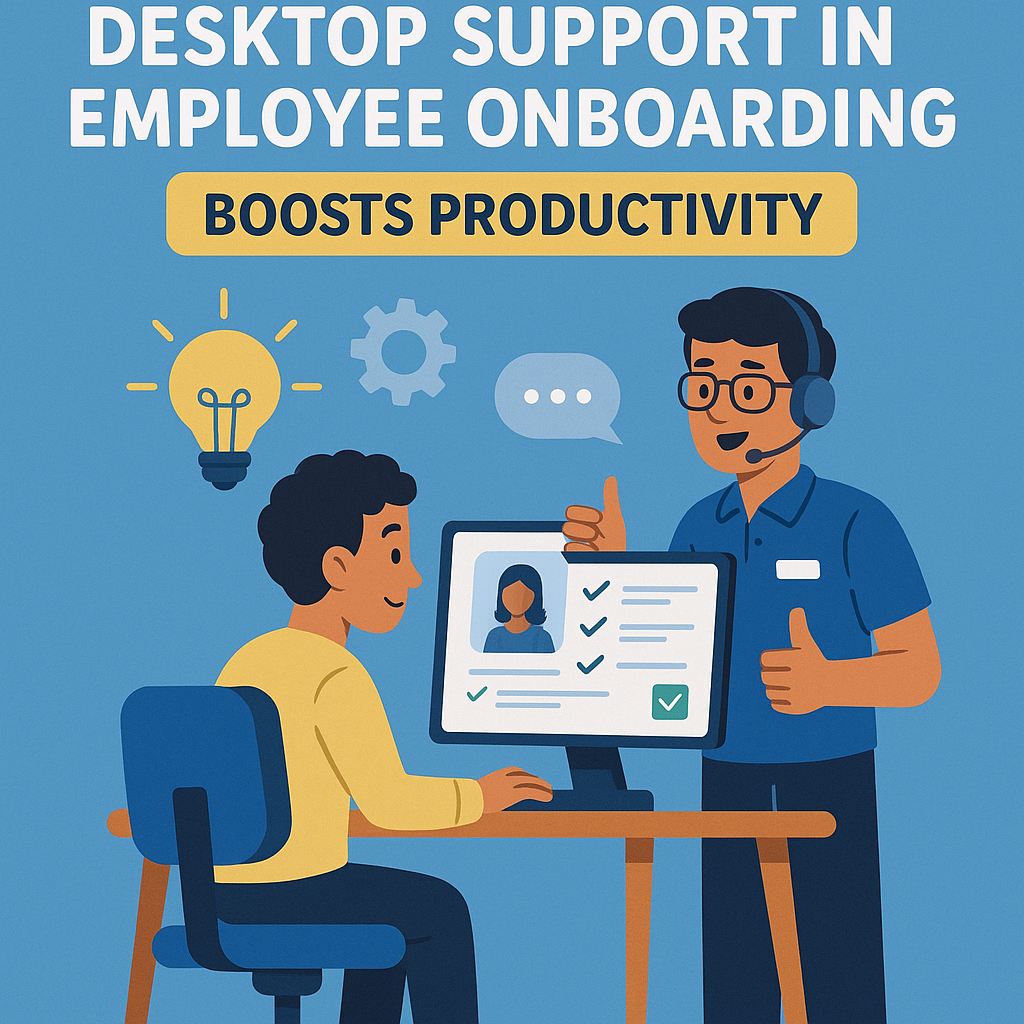


No comment