Microsoft Is Ending Support for Windows 10 Soon — 5 Ways to Ensure Your PC Stays Secure

The countdown is on: Microsoft will end free support and updates for Windows 10 on October 14th, 2025. With over 1 billion Windows 10 users worldwide, the cessation of security updates poses a significant risk to PCs everywhere. Hackers, malware, and other cyber threats can exploit vulnerabilities in an unprotected system. But fear not—there are proactive steps you can take to secure your computer and data.
Let’s explore five crucial ways to protect your PC before Windows 10 support ends.
Upgrade to Windows 11 – If Your PC is Compatible
The most straightforward solution to stay secure is upgrading to Windows 11, Microsoft’s latest operating system with extended support and enhanced security features.
Start by downloading Microsoft’s PC Health Check app to verify if your PC meets the Windows 11 requirements. A key hurdle for many users is compatibility with Trusted Platform Module (TPM) 2.0, a security chip essential for Windows 11 installation. TPM 2.0 protects sensitive information like encryption keys and credentials.
If your hardware supports the upgrade, the transition process is seamless. Not only will you benefit from improved features, but your PC will also remain secure for years to come.
Steps to Upgrade to Windows 11:
- Visit the official Microsoft website and download the PC Health Check app.
- Verify hardware compatibility.
- Follow the upgrade prompts, ensuring your files are backed up beforehand.
- Enjoy enhanced performance and ongoing security updates.
Install a Robust Antivirus Solution
Even with an outdated operating system, a strong antivirus program can act as the first line of defense against cyber threats. These tools detect and neutralize viruses, malware, and ransomware that might exploit vulnerabilities in Windows 10 after updates cease.
Recommended Antivirus Features:
- Real-time scanning to monitor activity continuously.
- Firewalls to block unauthorized access.
- Malware protection for evolving threats.
- Frequent updates to stay ahead of new vulnerabilities.
Popular antivirus solutions like Bitdefender, Norton 360, and Kaspersky offer excellent security packages for older systems.
Enable Built-In Security Features
Windows 10 comes with several built-in security tools that can provide ongoing protection:
- Windows Defender Antivirus: Ensure it’s active and regularly updated while support lasts.
- Firewall Settings: Check that Windows Firewall is enabled to block unauthorized network access.
- Secure Boot: Protect your PC during startup by ensuring this feature is active in your BIOS settings.
While these tools won’t replace official updates, they add an extra layer of security.
Consider Switching to a Linux-Based OS
If upgrading to Windows 11 isn’t an option, consider transitioning to a Linux-based operating system. These free, open-source platforms are lightweight, regularly updated, and secure. Popular options include:
- Ubuntu: User-friendly and ideal for beginners.
- Fedora: Great for developers and advanced users.
- Linux Mint: Offers a familiar interface for Windows users.
Linux provides an alternative for keeping older PCs functional without compromising on security.
Backup and Secure Your Data
Regardless of your plans, securing your data is critical. Regular backups protect you from data loss in case of cyberattacks, hardware failure, or transitioning to a new OS.
Backup Methods:
- Cloud Storage: Use services like Google Drive, Dropbox, or Microsoft OneDrive for off-site protection.
- External Drives: Copy important files to an external hard drive or USB stick.
- Network Attached Storage (NAS): For advanced users, NAS systems offer a centralized backup solution.
Additionally, encrypt your backups to ensure your data remains safe from unauthorized access.
FAQs About Windows 10 Support Ending
1. When is Microsoft ending support for Windows 10?
Support will officially end on October 14, 2025, meaning no more free security updates or patches.
2. Can I continue using Windows 10 after support ends?
Yes, but it becomes increasingly risky due to potential vulnerabilities and lack of updates.
3. What if my PC isn’t compatible with Windows 11?
You can consider alternatives like upgrading hardware, switching to a Linux-based OS, or reinforcing security with antivirus software.
4. Will Microsoft charge for Windows 11 upgrades?
Upgrades are free for eligible Windows 10 users, provided your system meets the hardware requirements.
5. What are the risks of staying on Windows 10?
Cybersecurity threats, unpatched vulnerabilities, and compatibility issues with newer software or devices are major concerns.
6. How can I check if my PC supports Windows 11?
Use Microsoft’s PC Health Check app to determine hardware compatibility.
As the clock ticks closer to the Windows 10 end-of-support deadline, planning ahead is crucial. Whether you upgrade, switch to Linux, or reinforce your current setup, these proactive steps can keep your PC secure in a post-Windows 10 world.
How Can Ecasys Help Secure Your PC as Windows 10 Support Ends?
With the end of Windows 10 updates on October 14, 2025, Ecasys provides tailored solutions to ensure your PC remains secure:
- Seamless Windows 11 Upgrade: Compatibility checks, hardware upgrades, and data migration for a smooth transition.
- Advanced Cybersecurity: Robust antivirus, firewall setups, and system hardening to secure older systems.
- Linux Migration Support: Assistance in switching to a Linux OS with installation, training, and software alternatives.
- Regular Maintenance: Patch updates, 24/7 monitoring, and performance optimization to keep systems running safely.
- Data Backup & Recovery: Automated backups, encryption, and disaster recovery plans for total data protection.
- Expert Consultation: Personalized security strategies based on your needs and budget.
Why Ecasys? Their expertise, customer-centric approach, and cutting-edge tools make them the perfect partner for navigating this transition.
Contact Ecasys Today: Visit Ecasys Official Website

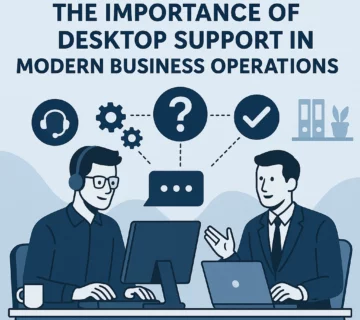
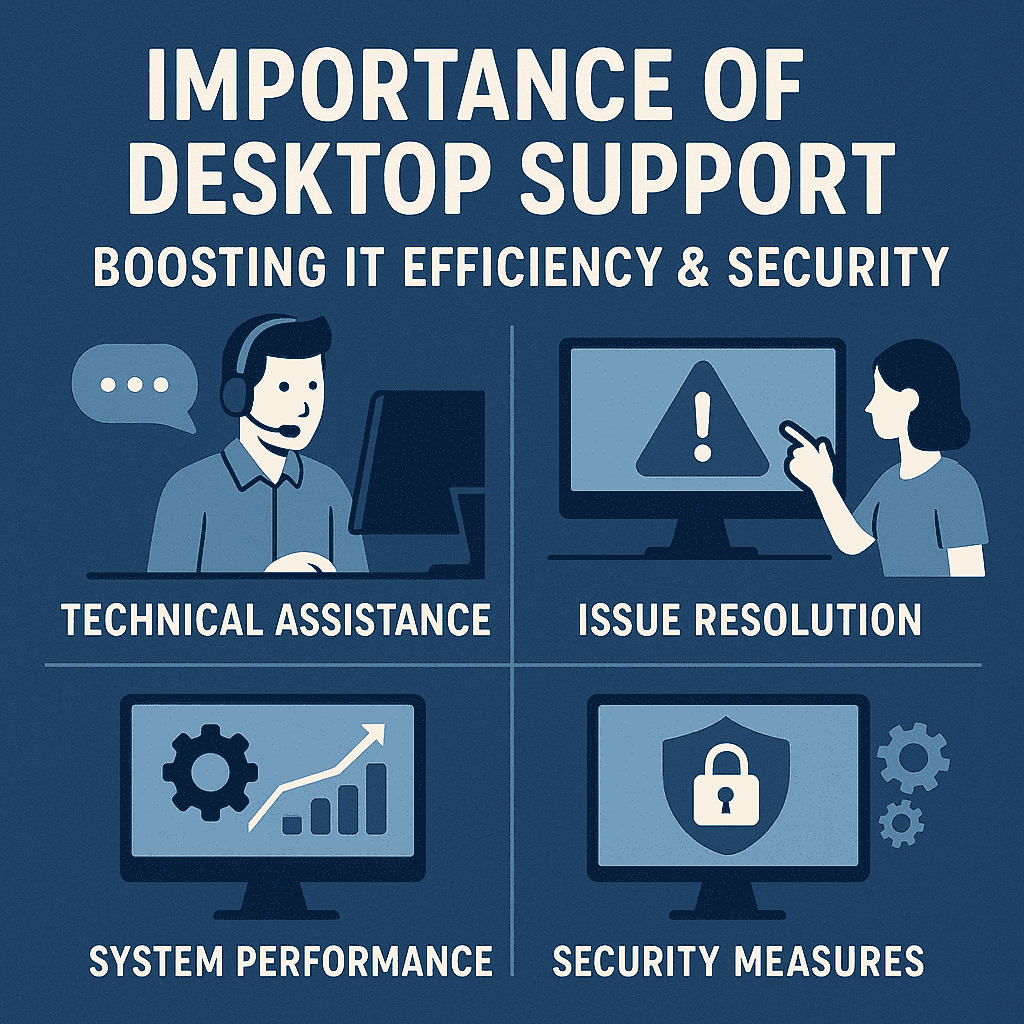

No comment