6 Server Issues Solved by Professional Support

Introduction to Server Issues
Servers are the digital backbone of countless businesses today. Whether powering a small website or a large e-commerce platform, servers keep operations running smoothly. However, servers are not without challenges, which is why effective server support and IT support server services are crucial. When server issues arise, businesses can experience significant disruptions, lost revenue, and even damage to their reputation. This article delves into six common server issues and explores how professional support can solve them efficiently.
1. Server Downtime and Its Impact
Causes of Downtime
Server downtime is one of the most critical issues businesses face. Downtime can result from:
- Hardware Failures: Components like power supplies or hard drives fail unexpectedly.
- Software Issues: Bugs or outdated software can cause server processes to stop.
- Power Outages: A lack of redundancy or power backup can bring everything down.
- Cyberattacks: DDoS attacks and other cyber threats can render servers unreachable.
Downtime happens when a server becomes unresponsive. This could be due to technical failures, human error, or malicious attacks. Whatever the reason, the result is the same—a server that fails to deliver services when needed.
Business Impact
The impact of downtime can be severe:
- Lost Revenue: Every minute offline can cost businesses thousands of dollars in lost sales.
- Customer Dissatisfaction: Users expect instant access. If they can’t get what they want, they’ll go elsewhere.
- Operational Disruptions: Downtime also affects internal tools, reducing productivity and affecting employee workflows.
Imagine a high-traffic e-commerce website going down on Black Friday. The potential revenue loss and damage to brand credibility could be enormous.
Professional Support Measures
To minimize downtime, professional support teams:
- Perform Regular Maintenance: Routine check-ups to identify and resolve potential problems early.
- Implement Failover Systems: Backup systems that can quickly take over if the main server fails.
- Use Redundant Backups: These backups ensure that data isn’t lost and can be restored quickly.
Expert teams monitor servers around the clock, fixing minor issues before they escalate and ensuring servers can quickly recover in emergencies.
2. Slow Server Performance
Common Reasons for Lag
Slow server performance can be just as harmful as downtime. Some common reasons include:
- Outdated Hardware: If servers lack sufficient resources like CPU or memory, they struggle to keep up.
- Improper Configuration: Server settings need to be tuned properly for the workload.
- High Network Latency: Slow data transfer times between the server and users can affect performance.
- Traffic Overload: An unplanned surge in users can put excessive pressure on server resources.
Performance bottlenecks make websites or applications lag, which results in a poor user experience. Frustrated users often abandon slow websites or applications, resulting in lost opportunities.
Diagnosis Tools
Professionals rely on advanced tools to pinpoint the source of slowdowns:
- Nagios and Datadog: Popular tools used to monitor server performance metrics, like CPU load, memory usage, and network traffic.
- Application Performance Monitoring (APM): Tracks how efficiently apps interact with servers, helping to identify and rectify slow requests.
Optimization Strategies
After identifying performance issues, experts:
- Upgrade Hardware: Adding more RAM or better CPUs can instantly boost server capability.
- Optimize Configurations: Fine-tuning server parameters helps improve responsiveness.
- Load Balancing: Spreads traffic across multiple servers, preventing overload on a single server.
- Caching Solutions: Tools like Varnish Cache reduce repeated database queries, helping speed up website response times.
Regular optimization efforts by support professionals ensure your server can deliver the best performance even under peak conditions.
3. Security Breaches and Vulnerabilities
Server Security Threats
Servers are constantly exposed to cyber threats. Some of the most common vulnerabilities arise due to:
- Outdated Software: Old versions often have security holes that attackers can exploit.
- Weak Passwords: Easy-to-guess passwords make servers an easy target for hackers.
- Open Ports: Unmonitored network ports are often exploited for unauthorized access.
Security breaches can be disastrous. Hackers might steal customer data, deface a website, or even take down the server altogether.
How Professional Support Protects Servers
Professional teams use a layered approach to protect servers:
- Firewalls: Set up as a first line of defense, firewalls help block unauthorized access.
- Encryption: Protects data in transit and at rest, ensuring that even if data is intercepted, it remains unreadable.
- Intrusion Detection Systems (IDS): Monitors server activity, detecting suspicious patterns and alerting administrators instantly.
Examples of Security Solutions
Beyond the basics, professional support teams:
- Patch Vulnerabilities: They install updates as soon as vulnerabilities are found.
- Use Multi-Factor Authentication: Adds an extra layer of security for accessing server management tools.
- Audit Access Logs Regularly: Helps to spot and respond to unusual login activities.
Security measures must adapt continuously to evolving threats, and that’s why ongoing professional management is essential.
4. Database Connection Problems
Common Causes
Database connection issues are frustrating because they can bring an entire application to a halt. Common reasons include:
- Network Issues: Connectivity between the server and database fails.
- Incorrect Configuration: Misconfigured settings can make the database inaccessible.
- Resource Limitations: If the server lacks adequate processing power or memory, it may struggle to connect to the database.
These problems often lead to errors on websites and applications that rely on databases for real-time data.
Symptoms of Database Issues
- Error Messages: Warnings such as “unable to connect to database” may appear to users.
- Sluggish Performance: Data retrieval takes longer than expected.
- Service Interruptions: Applications may fail to load certain features altogether.
Support Solutions
Professional teams solve database issues by:
- Checking Logs: Database and server logs often reveal issues in connection setup.
- Validating Configurations: Ensuring that all configurations, including user permissions and network paths, are set up correctly.
- Scaling Resources: Ensuring servers have enough power (CPU and memory) to handle database operations efficiently.
With professional assistance, database problems are typically resolved quickly, getting applications back up to speed.
5. Server Configuration Errors
Why Configuration Errors Happen
Setting up a server isn’t as straightforward as flipping a switch. Configuration involves many settings that must work together. Errors arise from:
- Manual Mistakes: A typo or incorrect value can disrupt the entire setup.
- Incompatible Software: Mixing software versions that don’t work well together.
- Lack of Expertise: Incorrect configuration due to limited knowledge or experience.
Configuration errors can be small but lead to significant problems, including degraded performance or even complete server failure.
Steps Professionals Take
Professional support handles configuration by:
- Using Automated Tools: Solutions like Ansible and Puppet automate server configurations, minimizing human error.
- Following Best Practices: Expert teams use industry standards and proven techniques when configuring servers.
- Testing Before Going Live: Any change is tested in a non-production environment first, ensuring it doesn’t cause issues.
Importance of Proper Configuration
Correct server configuration provides:
- Stability: Reduces the chances of downtime or crashes.
- Efficiency: Improves how well a server uses its resources.
- Security: Ensures there are no open vulnerabilities.
Professionals make sure the server environment is set up to run smoothly, reliably, and securely.
6. Overloaded Servers and Traffic Spikes
Effects of High Traffic
When servers get overwhelmed by a sudden surge in users, it leads to:
- Slow Page Loads: Websites take longer to respond.
- Crashes: Too many simultaneous users can cause a server to go offline.
- Lost Customers: If users can’t access your site quickly, they’re likely to leave.
Traffic spikes can happen unexpectedly, often during major sales or as a result of successful marketing campaigns.
Prevention Techniques
Professional support ensures servers are ready for traffic surges by:
- Setting Up Load Balancers: Distributes incoming requests across several servers, reducing the load on each.
- Auto-Scaling: Adds extra server resources dynamically when traffic peaks, ensuring the website remains accessible.
- DDoS Protection: Puts measures in place to mitigate attacks designed to flood the server.
Role of Professional Support
With proactive monitoring and preparation, support teams ensure servers are always ready to handle the demands placed on them. They keep a close watch on traffic and make adjustments as needed to maintain seamless service.
Benefits of Professional Server Support
Key Advantages
- 24/7 Monitoring: Professionals can spot and solve issues before they escalate.
- Proactive Maintenance: Regular updates prevent issues before they arise.
- Expert Security: Professionals apply robust security measures, keeping servers safe.
Cost vs. Benefit Analysis
Though professional support is an investment, the long-term benefits far outweigh the cost. Downtime, security incidents, or performance issues can cost much more than preventive measures handled by a professional team. Keeping servers running efficiently is crucial for maintaining customer satisfaction and business growth.

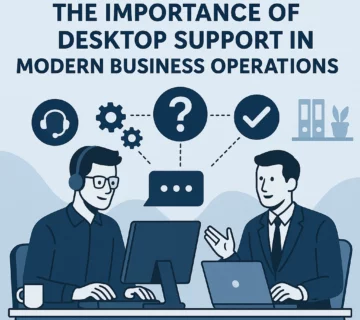


No comment