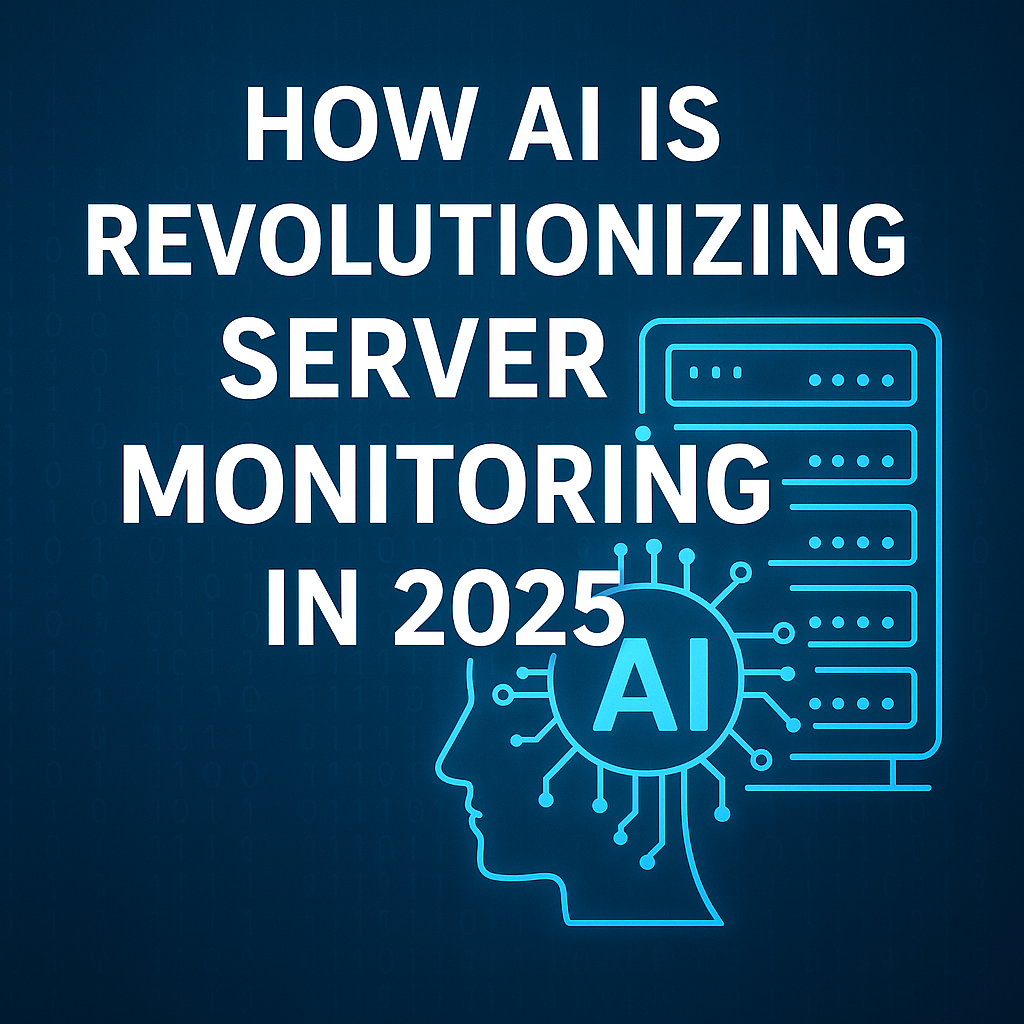Smartphones, tablets, notebooks, and laptops have become such a big part of the workplace that providers of IT services in Southern California already added mobile device management (MDM) as one of their offered solutions. Organizations of all sizes are beginning to realize how much help they need when it comes to handling the gadgets their employees use for work.
What is MDM?
Many of the gadgets used by employees for work are also their own. This practice is spurred by the growing popularity of Bring Your Own Device policy or BYOD for short. As a result, organizations need to balance that fine line between keeping their staff happy and securing confidential information. The answer comes in the form of MDM, which is the remote administration and control of mobile devices deployed for enterprise use.
Why is MDM Beneficial?
There are several advantages of MDM, some of which are:
Supports BYOD
Because BYOP allows employees to use their personal devices for their jobs, the policy helps decrease an organization’s expenses on tools and equipment. At the same time, it improves productivity for the staff. However, BYOD would not be possible without MDM. Otherwise, how can organizations manage multiple and different devices that they don’t even own? It’s because of MDM that BYOD works.
Creates backup
The portability of mobile devices makes them convenient to use, and also easy to lose. When a gadget is misplaced or stolen, the data in it is also gone— unless there’s backup. Thanks to MDM, the loss of a mobile device doesn’t equate to the loss of data. Information is still restorable from a different source. Providers of IT services in Southern California usually tie up with a cloud provider like AWS for multiple backup locations.
Secures data
But what happens to the data in a missing device? A data breach can occur if it lands in the wrong hands. Nevertheless, MDM prevents that by remotely wiping off the data from the device. It’s not just misplaced devices that are kept safe, though. Other security measures are implemented for devices in current use, such as two-factor authentication, device registration, password policies, etc.
Automates updates
It’s quick to manually update three or four devices, but not a hundred or so. When an organization has many employees using gadgets for work, it’s more practical to automate the update process through MDM to save time and effort. It also ensures all devices are updated at the same time.
What Can You Expect From Providers of MDM?
MDM can be overwhelming for an organization that’s just beginning to explore the power of mobile devices at the workplace. If your organization is newly venturing into MDM, you should communicate your inquiries with your chosen provider. Most providers are happy to discuss strategies with their clients.
For a reliable provider of MDM and other IT services in Southern California, consider ecasys as your partner. Our extensive experience in delivering solutions to various clients from different sectors makes us an expert in the industry, so you can trust us to handle your IT needs with ease and efficiency. Contact us now to know more about what we can do for you.