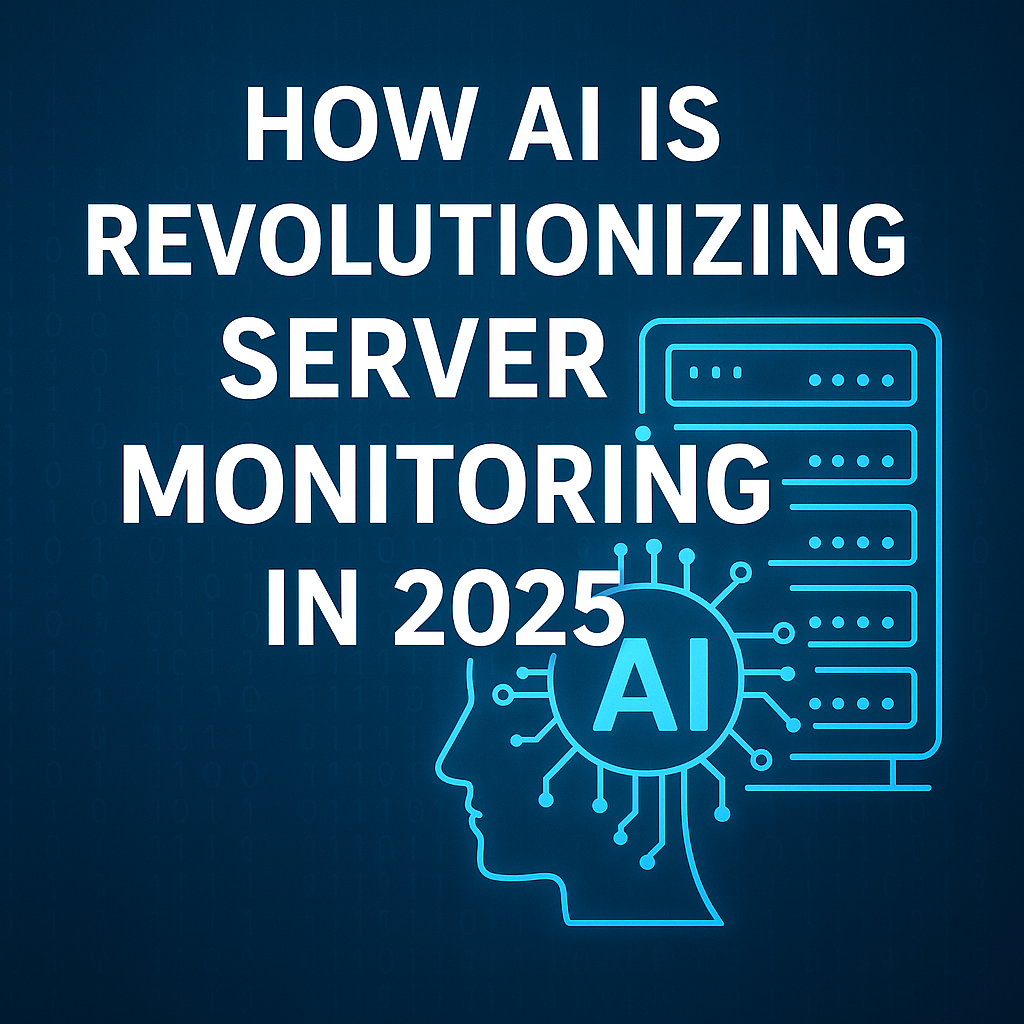Managed Services in Southern California: Your Office 365 Implementation Checklist
Office 365 is one the managed services in Southern California that is setting businesses apart from those that have not made the switch. However, to set yourself up for success during your switch to office 365, you need to do it in a seamless manner and without causing downtime for your employees. This article gives an insight into some things that you can do before and during the migration.
The most important thing to remember is that you cannot do everything all at once. Without overdoing it, you can break up the process so that you take a step at a time. Divide your implementation into three faces as illustrated below.
First Phase: Office 365 Implementation Planning
Here, you will need to understand your IT environment and come up with deployment strategies. The following steps will be highly helpful:
- Get your deployment team members on board by telling them overall goals, communicating, and clarifying their responsibilities.
- Explore your infrastructure and check whether your existing IT environment can meet the requirements for an office 365 setup.
- An implementation agenda will be necessary for tracking the work stream progress.
- Find out whether you will need a third-party email migration toolset and assess its size, item counts, and come up with a coexistence strategy. Your provider of managed services in Southern California can help you with this.
- Find out what business data needs to be moved.
- Choose your mobile platform and test the network bandwidth.
- You can then come up with a communication strategy.
Second Phase: The Switch to Office 365
In this phase, the focus is on cleaning up your on-premises IT environment in readiness for the migration.
- Add your domain name and verify it with office 365.
- Clear up your on-premises Active Directory and do directory synchronization. At the same time, set up the directory synchronization tool.
- Enable single sign-on.
- Configure your email coexistence, SharePoint online, Lync online, and client applications.
Third Phase: Finalizing Office 365 Migration
You are now ready to switch your content to the cloud.
- Assign licenses.
- Inform employees of the switch.
- Move the mailboxes, existing files, and folders.
- Change DNS records to your domain registrar.
- Configure your devices for office 365 to access office docs and emails on the go.
- Do a post-migration testing of your office 365 functionality.
Conclusion
With the help of a managed services firm in Southern California, you will have a seamless migration. At ecasys Corporation, we ensure that your switch to the cloud is well planned and implemented carefully. Contact us today if you need any help with the cloud or for any managed services that you need to set your business apart from the rest.